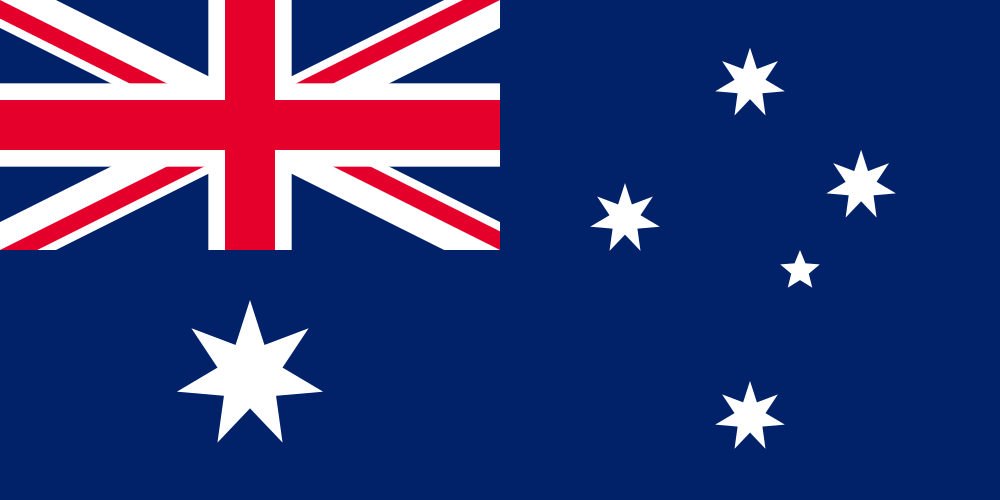Using The Firecracker Method For Legacy Migration
At the core of the IT industry today is digital transformation. The reason this transformation is necessary is due to the amount of legacy that IT teams are facing. Recognising this, WorkingMouse and Codebots documented multiple migration patterns for moving legacy applications to the cloud.
This article will step you through the more basic legacy migration pattern - the firecracker method.
When to use the firecracker method
This is generally used when the legacy application is small. For larger systems, the migration may be done over a large period of time and multiple small projects. Recently, we've seen businesses with critical processes built using Microsoft Access. Offline databases like Access and Excel are prime candidates to migrate into a modern web application using the firecracker method.
The process
The process is to gather knowledge about the legacy application and use that to build the new application. The diagram below shows a conceptual workflow for a firecracker migration.

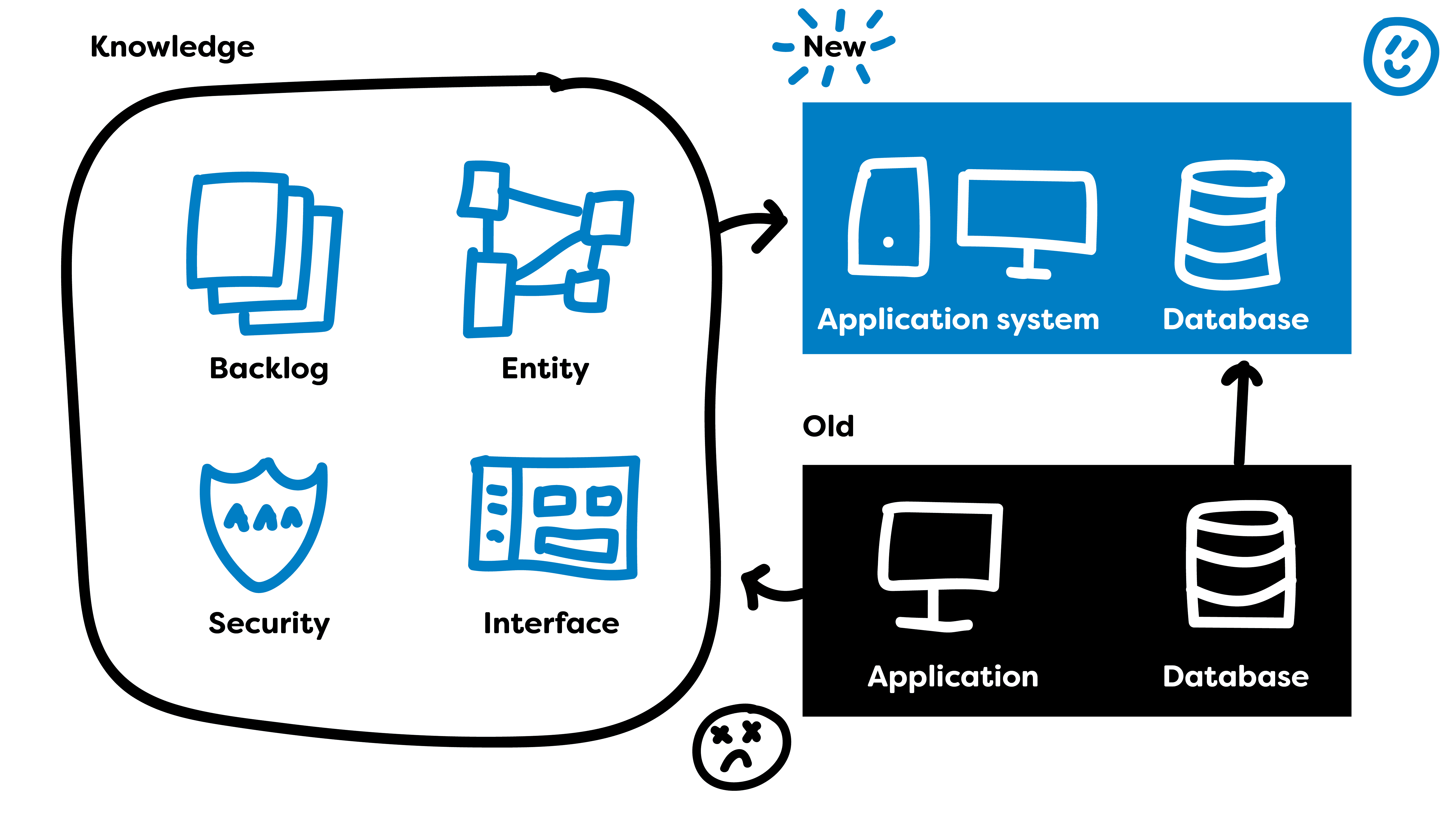



.png)