
Please note that this blog is archived and outdated. For the most current information click here!
The Need for Speed: The Codebots (Innovation Platform) Story
On the face of it, an innovation platform sounds like two broad words that don't actually mean anything, similar to some philosophical
phrases or song lyrics. However when you lift the hood on these words, you find a platform capable of saving a ridiculous amount of time and
modernising your application system. Application modernisation is exactly what it sounds like, modernising your current system
through processes like moving to the cloud.
An innovation platform means you can create models of the software application itself. Consequently, you are able to use code generators to
generate the target application (which is typically between 60% and 90% accurate). What this essentially means is that instead of running a
ten kilometre race by yourself, the innovation platform will run eight kilometres for you " leaving you two kilometres. In saying that, two
kilometres is still a pretty daunting task with my current fitness level. Software as a Service (SaaS) built on the innovation platform
generally results in faster, better and reusable software.
How To Achieve An Innovation Platform
WorkingMouse's innovation platform is quite unique and there was plenty of work that went into developing it. The first and most fundamental
step to developing an innovation platform is application modernisation. Cloud migration tools are perhaps the best way to
achieve this. In the past they have been somewhat unreliable, however with application modernisation becoming the norm these tools have
been refined.
After this first step of application modernisation is achieved, the process becomes quite difficult. WorkingMouse takes a model driven
engineering approach to developing the innovation platform. This entails developing a requirements backlog, user interface design and
plug-in model. The requirements backlog is a list of natural language requirements describing the functionality of the application. The user
interface designs are an indicator of what the user will see and the plug-in model is a diagram of entities and tiles. By carefully
integrating these three models, we have developed an innovation platform capable of doing the grunt work for us.
Developing software faster and better through an innovation platform has saved me hours. I haven't seen something this fast since my 1969
Ford Gran Torino on Need for Speed. When you factor in innovation platforms, the ease of cloud migration and the growing trend of
application modernisation the future of the tech world looks bright.

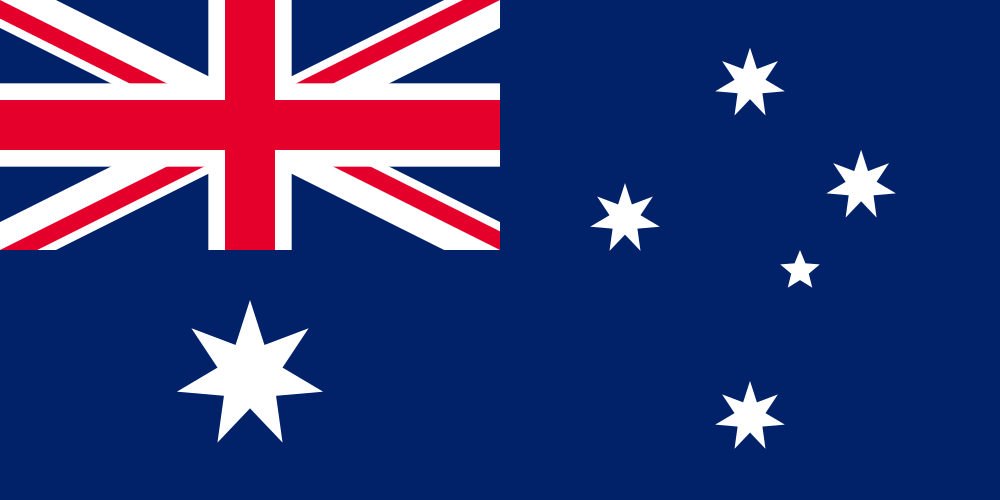













.png)

