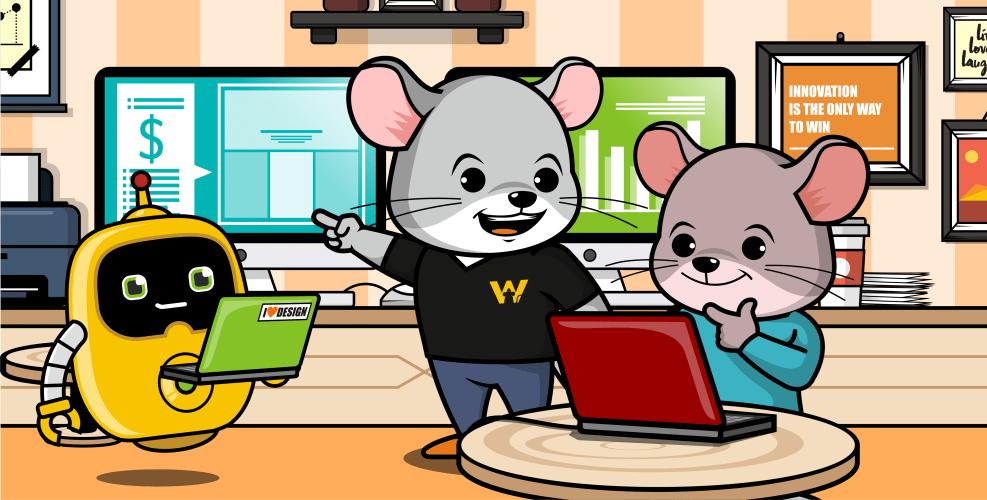
Please note that this blog is archived and outdated. For the most current information click here!
Why Every Business Needs a UX Designer for Success
What is UX Design
A liberal definition would suggest UX design is the process of enhancing user satisfaction by improving the usability and interaction with a product. It is commonly mistaken as the process of making a web page look pretty. This is certainly a component of UX design, but it does not start and end with the aesthetic appeal of a web page. Businesses must understand that UX design includes anything that enhances the user experience. Take website navigation as an example, if users can't find what they're looking for then they will have a bad user experience and all the bells and whistles in the world won't save you. In my opinion the definition has extended to include elements of product design. A good UX designer considers the products ecosystem from its conception to its launch - putting themselves in the position of the target end user to understand what they want and where they want it. This involves conducting UX research to make informed decisions on the interaction design.
Why Your Business Needs Good UX Design
While some businesses may not include an e-commerce model, it should be the universal goal for every business to attract users to their website and keep them there. It's not rocket science, the longer a user spends on your site, the more engaged they are with your business, which may lead to a sale. So how do you get users to stay on your site? UX design. If a user isn't impressed by your website or frustrated by the design, chances are they'll just leave. To highlight this, a study found that 88% of online consumers are less likely to return to a site after a bad experience.
It doesn't help when the standard is constantly raised. Users expect more from your website today then they did last year. As users interact with more websites and digital applications their expectations are raised. We're now the victims of our own success. The DIY website starter kit no longer cuts it, users expect customisation and a 'wow' factor.
Despite your reputation or the content you include, judgments on web site credibility are 75% based on a website's overall aesthetics. The appearance of credibility alone is hugely important to gaining the trust of your end-user. Once credibility and trust are established, users will give weight to your content.
At the end of the day, first impressions count. After that first Google search, you want potential customers to have a good user experience. Without it, your conversion rate and overall sales figures will struggle.






