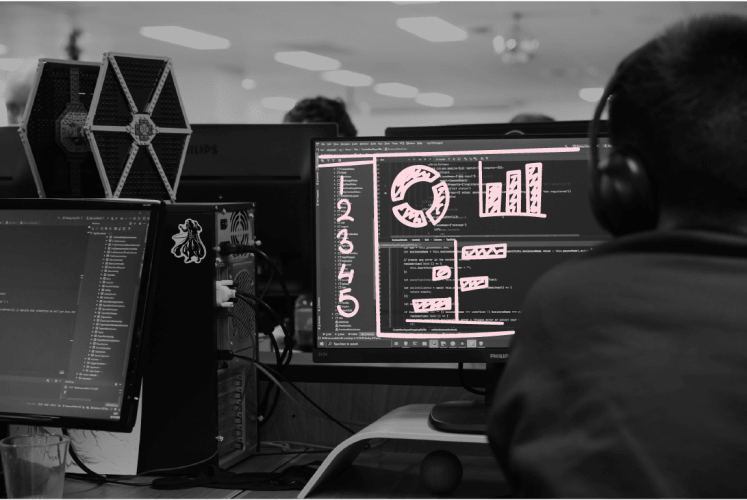
Complete Guide to Project Management in Software Dev
In the rapidly changing landscape of software development, effective project management is crucial for achieving success. Whether you’re leading a small development team or managing a large-scale enterprise project, strong project management practices are essential for ensuring projects are delivered on time, within budget, and meet or exceed user expectations.
This blog explores all aspects of project management, from Agile and Waterfall methodologies to the critical roles of the Product Owner and Scrum Master. It covers essential strategies for task management, leveraging user feedback loops, optimising apps for visibility, and more. By the end, you’ll be equipped with the knowledge and tools to guide your software development project from conception through to successful completion.
Choosing the Right Methodology: Waterfall vs Agile
The decision of whether to use Waterfall or Agile methodologies is one of the first and most crucial choices a project manager faces. Each methodology has its strengths and weaknesses, and understanding these will help determine the best fit for your project.
Waterfall Methodology: Predictability and Structure
The Waterfall methodology is a linear and structured approach where every phase of development is completed before the next one begins. Waterfall is particularly suited to projects where the requirements are well-defined and unlikely to change . Each stage of the project—design, development, testing, and deployment—follows a sequential order, which ensures predictability and clarity in both timeline and deliverables.
However, Waterfall’s rigidity can also be its downfall. Any changes in requirements or unforeseen challenges discovered during development may require revisiting earlier stages, which can result in significant delays and cost overruns. This makes Waterfall less suitable for projects where requirements are expected to evolve or where flexibility is essential.
Agile Methodology: Flexibility and Adaptability
Agile, on the other hand, is built on the concept of iterative development and is designed to accommodate frequent changes. Agile encourages teams to release a Minimum Viable Product (MVP) early in the development cycle, allowing for ongoing feedback and iterations. This focus on short, incremental sprints ensures that the product can be adapted based on user feedback, market changes, or technological advancements.
Agile is ideal for projects with complex or evolving requirements, as it allows for flexibility and encourages continuous feedback through regular sprint reviews and retrospectives. The Agile approach reduces the risk of delivering a product that doesn’t meet user needs by incorporating regular testing and validation throughout the project lifecycle.
Choosing Between Waterfall and Agile: The decision of which methodology to use should be based on the project’s complexity, potential for changes, and the level of stakeholder involvement required. If the project has well-defined requirements and minimal risk of change, Waterfall may be the best choice. On the other hand, Agile is better suited to projects where requirements are likely to evolve, and where continuous testing, validation, and feedback are crucial.
The Critical Role of the Product Owner in Agile Projects
The Product Owner plays an essential role in Agile project management by ensuring that the development team works on the tasks that deliver the most value to the business. The Product Owner acts as the bridge between the business stakeholders and the development team, managing the product backlog and prioritising features based on business objectives .
The Product Owner is responsible for translating business requirements into actionable goals for the development team. They prioritise tasks based on business value, ensuring that the team is working on the most impactful features at any given time. This role is critical in Agile because it provides direction and ensures that the team stays aligned with the overall business strategy.
Key Responsibilities of a Product Owner:
• Managing the Product Backlog: The Product Owner is responsible for maintaining the backlog, which includes user stories, tasks, and features that need to be developed.
• Prioritisation: They must continually prioritise the backlog to ensure that the team is focusing on the most valuable features.
• Stakeholder Communication: The Product Owner communicates with stakeholders to gather requirements, provide updates, and ensure alignment between business goals and the development process.
• Decision Making: As the key decision-maker, the Product Owner has the authority to make critical calls about the product’s direction, balancing user needs with business objectives.
In an Agile framework, having a dedicated Product Owner ensures that the team has a clear understanding of what needs to be done and why. This reduces the time wasted on decision-making and ensures that the team remains focused on delivering value.
Scrum Master: Facilitating Agile Processes
While the Product Owner focuses on what needs to be built, the Scrum Master ensures that the development team is functioning effectively and efficiently in delivering those features. The Scrum Master is not a traditional manager but a facilitator who helps the team follow Agile principles and removes obstacles that might slow progress.
The Scrum Master is responsible for creating an environment where the team can work productively. This includes organising sprint meetings, ensuring clear communication between team members, and shielding the team from unnecessary distractions or interruptions. They play a key role in maintaining team morale and fostering a collaborative atmosphere, enabling the team to work at its best.
Key Responsibilities of a Scrum Master:
• Facilitating Scrum Ceremonies: The Scrum Master ensures that sprint planning, daily stand-ups, sprint reviews, and retrospectives run smoothly.
• Removing Obstacles: They identify and remove any blockers that might impede the team’s progress, whether technical, operational, or interpersonal.
• Protecting the Team: The Scrum Master shields the development team from unnecessary interference, allowing them to stay focused on the sprint goals.
• Coaching the Team: They coach team members in Agile practices, ensuring that everyone understands and adheres to Agile principles.
In Agile projects, the Scrum Master ensures that the team is following the agreed-upon process and helps resolve any issues that arise during the development cycle. This allows the team to stay focused on delivering value and ensures that the project stays on track.
Managing Task Workflows: Staying Organised in Complex Projects
Effective task management is essential to the success of any project. In complex software development environments, poor task management can lead to missed deadlines, scope creep, and team burnout. Staying organised and maintaining visibility into task progress is critical for keeping a project on track.
In Agile, task management revolves around breaking down the overall project into smaller, manageable tasks that can be completed within a sprint. Task management tools such as GitLab and DevOps pipelines can help automate task tracking, provide real-time progress updates, and ensure that everyone is aligned with the project’s goals.
Key Task Management Strategies:
• Timeboxing: Allocating fixed amounts of time to each task helps prevent scope creep and ensures that deadlines are met.
• Dashboards and Reports: Tools that provide dashboards and reporting functionality allow project managers to track progress, identify bottlenecks, and ensure that tasks are on schedule.
• Collaboration Tools: Using tools that allow for file sharing, commenting, and ticket tracking within a single platform enhances communication and collaboration within the team.
Proper task management ensures that the development team remains organised, focused, and able to deliver high-quality software on time.
Gathering Requirements: Building the Right Product
Before development can begin, it is crucial to gather detailed requirements from all stakeholders. The requirement-gathering process lays the foundation for a successful project by ensuring that the team understands what needs to be built.
Functional Requirements define the specific features and capabilities that the product must have, while non-functional requirements address aspects such as performance, security, and scalability. Both types of requirements are essential for ensuring that the final product meets both user and business needs.
Best Practices for Requirement Gathering:
• Involve All Stakeholders: Ensure that representatives from all relevant departments—such as marketing, development, sales, and support—are involved in the requirement-gathering process.
• Prioritise Requirements: Not all features are equally important. Work with stakeholders to prioritise the most critical requirements.
• Document Everything: Keep a detailed record of all requirements, decisions, and feedback to ensure that nothing is overlooked during the development process.
Requirement gathering ensures that the development team has a clear understanding of the project’s goals and objectives, reducing the risk of scope creep and rework later in the project.
User Interviews: Understanding User Needs
Involving users early and often in the development process is essential for ensuring that the product meets their needs. Conducting user interviews provides invaluable insights into how users interact with the product, what problems they face, and what features they value most. User interviews help teams identify pain points, validate assumptions, and refine the product’s features based on real-world user experiences. These interviews are especially crucial in the early stages of product development, but they should also be an ongoing part of the process to ensure that the product continues to meet user expectations as it evolves.
Best Practices for Conducting User Interviews:
• Define Clear Objectives: Before conducting interviews, identify the specific goals you hope to achieve. Are you trying to validate a feature? Understand user frustrations? Defining these objectives ensures the interviews yield actionable insights.
• Recruit the Right Users: Ensure that the participants in your interviews reflect your target user base. This helps ensure the feedback you gather is relevant to the actual audience who will use your product.
• Prepare Structured Questions: While it’s important to allow interviews to flow naturally, having a set of structured questions ensures that you cover all key areas and gather consistent feedback across multiple interviews.
• Iterate Based on Feedback: The purpose of these interviews is not just to collect feedback but to act on it. Use the insights you gather
to make informed decisions about the direction of your product.
User interviews help teams create user-centric designs and functionalities, ensuring that the product aligns with the actual needs of its
intended audience. Canva’s early success is an excellent example of how a focus on user feedback helped the platform refine its onboarding
process, improving user engagement .
Feedback Loops: Driving Continuous Improvement
Feedback loops are the cornerstone of Agile methodology, allowing teams to continuously refine and improve their product based on user and stakeholder feedback. Feedback loops should be integrated at every stage of the software development lifecycle.
In Agile, feedback loops are typically incorporated through regular sprint reviews and retrospectives, where the team gathers input from stakeholders, users, and the development team itself. These loops ensure that the product evolves in response to real user needs, minimising the risk of releasing features that don’t add value.
Three Key Stages of Feedback Loops:
1. Walkthrough Stage: In the initial stages of development, the team gathers feedback through guided user walkthroughs, ensuring that the foundational features align with user expectations.
2. Systemisation Stage: After the initial development phase, the product is tested in a live environment, allowing the team to gather real-world feedback from actual users.
3. Optimisation Stage: In this final stage, the team continuously refines the product based on ongoing feedback, ensuring that the product remains aligned with evolving user needs.
Feedback loops not only ensure that the product meets user expectations but also reduce the risk of failure by catching issues early. This
iterative approach to development enables teams to course-correct as needed, ultimately leading to a more polished and user-friendly
product.
Managing Risk in Software Development
Software development projects are inherently risky due to the complexity of the technology, the potential for changing requirements, and the
unpredictable nature of user needs. Unexpected delays, scope creep, and technical issues can disrupt project timelines and lead to increased
costs.
Effective risk management involves identifying potential risks early in the project, assessing their likelihood and impact, and implementing
strategies to mitigate those risks. In Agile projects, risk is managed through frequent testing, feedback loops, and sprint retrospectives,
which allow teams to identify and address issues as they arise.
Key Risk Management Strategies:
• Continuous Integration (CI) and Continuous Delivery (CD): Automating the testing and deployment process through CI/CD pipelines helps identify issues early and reduces the risk of integration problems down the line.
• Sprint Retrospectives: Regular retrospectives enable the team to reflect on what went well and what didn’t, allowing them to identify potential risks and plan strategies for mitigating them in future sprints.
• Clear Communication: Keeping stakeholders informed about potential risks, delays, and challenges ensures that everyone is aligned and that expectations are managed throughout the project.
By proactively managing risks, teams can avoid costly delays and ensure that the project stays on track.
Task Management: Staying Organised and Focused
Task management is a vital aspect of project management, especially in software development, where multiple moving parts need to come together seamlessly. Proper task management ensures that teams remain focused on their deliverables, avoiding delays and miscommunication.
In Agile, task management revolves around breaking the project into smaller, manageable tasks that can be completed within a sprint. Using task management tools like Trello, Asana, or Jira helps teams visualise their progress, set deadlines, assign responsibilities, and monitor task status.
Best Practices for Task Management:
• Timeboxing: This technique involves allocating a fixed amount of time to each task, ensuring that deadlines are met and scope creep is avoided.
• Kanban Boards: Visual tools like Kanban boards help teams track tasks in real-time, making it easy to see what’s being worked on, what’s completed, and what’s delayed.
• Clear Task Prioritisation: Ensuring that tasks are prioritised based on business value ensures that the team is always working on the most critical tasks first.
Task management keeps the team organised, ensures transparency, and enables the project manager to make data-driven decisions about resource allocation and scheduling.
Optimising Your App for Maximum Visibility: App Store Optimisation (ASO)
Once your software product is ready for release, one of the most important tasks is ensuring that it gains visibility in app stores. App Store Optimisation (ASO) is the key to ensuring that your app ranks high in search results within app stores, which in turn increases the chances of it being downloaded.
ASO focuses on optimising key elements such as the app title, description, keywords, and user reviews to improve search visibility and drive downloads. With millions of apps competing for user attention, optimising your app’s visibility can make the difference between success and failure.
Key ASO Strategies:
• App Title: The title should contain relevant keywords that potential users might search for. It should also be clear, concise, and reflective of the app’s main functionality.
• App Description: The description should provide a clear, engaging overview of the app’s features, benefits, and unique value proposition. It should be optimised with relevant keywords to improve search rankings.
• Keywords: Selecting the right keywords ensures that your app appears in relevant search queries. Research which keywords are trending within your app’s category and incorporate them into your metadata.
• User Reviews and Ratings: Positive reviews and high ratings are critical for boosting your app’s visibility and credibility. Encourage satisfied users to leave reviews and respond promptly to any negative feedback.
ASO is not a one-time task; it requires continuous monitoring and updating to ensure that your app stays competitive in a crowded marketplace. Regularly updating the app’s keywords, descriptions, and metadata ensures that it remains relevant to users’ evolving search habits and expectations.
Growth Strategies: Product-Led vs Sales-Led Growth
After your product has been launched, the next challenge is scaling and growing your user base. There are two primary growth strategies —product-led growth and sales-led growth.
Product-Led Growth focuses on making the product itself the primary driver of customer acquisition, retention, and expansion. This strategy relies on the product’s usability, value, and viral potential to attract and retain customers. Companies like Slack and Zoom have successfully used product-led growth by offering free tiers or trial versions of their products, allowing users to experience the value before committing to a paid plan. This approach allows the product to essentially “sell itself” through its functionality and user experience. In a Product-Led Growth (PLG) model, marketing and sales efforts are minimal compared to traditional strategies, as users who experience the value of the product firsthand are more likely to convert to paying customers.
PLG also benefits from viral adoption—users who love the product often recommend it to others within their network, driving organic growth. Additionally, product-led strategies are more scalable because they require less direct interaction from sales teams, enabling businesses to grow faster with fewer resources. Key components of successful PLG include intuitive onboarding experiences, easy access to product trials or freemium models, and a focus on customer success through continuous feature development and updates.
Key PLG Strategies Include:
• Freemium and Free Trial Models: Offering a limited version of the product for free encourages users to test the core features before committing to a paid plan. As users’ needs grow, they are more likely to upgrade to paid tiers for additional functionality.
• User-Centric Product Development: Constantly iterating and improving the product based on user feedback ensures that users remain engaged and continue to find value.
• In-Product Marketing: Using in-app prompts, notifications, and personalised onboarding to guide users toward discovering key features and benefits, thereby increasing engagement and retention.
Sales-Led Growth
In contrast, Sales-Led Growth (SLG) depends on a more traditional sales approach, where a dedicated sales team plays an active role in acquiring, nurturing, and converting leads. This strategy is more common for enterprise-level solutions, where the sales cycle is longer, deals involve multiple decision-makers, and the product may require customisation or onboarding assistance. In SLG, sales representatives work closely with prospects to understand their unique challenges and demonstrate how the product can meet their specific needs.
Key Elements of Sales-Led Growth Include:
• Targeted Outreach and Lead Nurturing: Sales teams engage with potential clients through direct outreach, networking, and inbound marketing. They build relationships and guide leads through the buying journey.
• Customisation and Personalisation: For complex solutions, tailoring the product to meet the specific requirements of larger organisations can help close high-value deals.
• Longer Sales Cycles: SLG strategies typically involve a more extended sales process, often including product demos, consultations, and contract negotiations.
Which Strategy Should You Choose?
Choosing between product-led and sales-led growth strategies depends on your product, target market, and the nature of your business. PLG is well-suited for products that can offer immediate value to a broad user base, where user acquisition and scaling can happen organically. SLG, on the other hand, is better for more complex, high-value products that require a personalised sales approach and direct engagement with decision makers.
Some companies use a hybrid model, combining both approaches. For instance, small and mid-sized businesses may adopt the product through a self-service model, while larger enterprise clients may require a more hands-on, sales-led approach.
Ultimately, the right growth strategy should align with your product’s complexity, target market, and business objectives.
Choosing the Right Growth Strategy
For products like Slack and Dropbox, product-led growth (PLG) is a natural fit because the value of the product is easily experienced by users early on, often through freemium models or free trials. Product-Led Growth (PLG) relies heavily on users discovering and adopting the product without direct involvement from a sales team. This self-service model requires an emphasis on the user experience, onboarding processes, and ensuring that users can quickly grasp the value of the product.
On the other hand, Sales-Led Growth is typically used for more complex, enterprise-level solutions where the sales cycle is longer, and deals involve direct, personalised engagement. For instance, if your software product is aimed at large enterprises that require tailored solutions, account management, and support, a sales-led approach might be more appropriate. In such cases, direct outreach, product demonstrations, and custom negotiations are often necessary to close deals.
Both strategies can be effective depending on the market and product type, but it’s essential to assess your user base, pricing models, and market position before committing to one approach. Some businesses may choose to blend the two strategies, allowing the product to do much of the heavy lifting for smaller accounts, while using a sales team to close larger, more complex deals.
Building and Managing a Product Roadmap: Ensuring Long-Term Alignment
A product roadmap serves as a strategic blueprint for the development of your software. A well-crafted roadmap outlines the vision, priorities, and progress of a product over time, providing both short-term and long-term guidance.
The roadmap is a critical tool for aligning all stakeholders, from development teams to marketing, sales, and executives. It ensures that everyone understands the product’s goals and how the development process aligns with broader business objectives. A good roadmap should be adaptable, reflecting the evolving needs of users and the market.
Key Elements of a Product Roadmap:
• Milestones and Releases: These are the key points in the product’s timeline when important features or updates are delivered. Milestones help teams track progress and measure success.
• Feature Prioritisation: Prioritise features based on business value, user needs, and technical feasibility. Use tools like the MoSCoW method (Must Have, Should Have, Could Have, Won’t Have) to categorise features by importance.
• Stakeholder Involvement: Regularly update the roadmap to reflect feedback from users, stakeholders, and market trends. Involving all key stakeholders in the roadmap process ensures alignment and prevents miscommunication about the direction of the product.
• Iterative Updates: The roadmap should be a living document. As the product evolves, update the roadmap based on new insights, shifting priorities, or changes in the competitive landscape.
Having a product roadmap not only keeps the development team on track but also provides transparency for all stakeholders, ensuring that everyone is working towards the same objectives. By managing the roadmap effectively, teams can ensure that development efforts remain aligned with the long-term vision of the product.
The Role of Copywriting and Brand Identity in Project Success
While project management in software development often focuses on the technical aspects, the role of copywriting and brand identity should not be overlooked. Effective copywriting plays a crucial role in ensuring that both internal communication and external messaging are clear and aligned with the product’s value.
Copywriting is essential for creating clear, persuasive content for user interfaces, onboarding materials, and marketing campaigns. It is the bridge between your product’s technical features and the user’s understanding of its value. Poor copy can lead to confusion, reduced adoption rates, and disengagement, especially during the crucial onboarding phase.
Brand Archetypes also play an essential role in defining how your product is perceived in the market. A consistent brand voice, built on clear archetypes, ensures that all communications—from marketing materials to in-app messaging—are aligned with the product’s identity and resonate with the target audience.
Key Elements of Effective Copywriting in Product Development:
• Clarity and Simplicity: Ensure that all user-facing content is easy to understand and free of technical jargon. The goal is to make complex processes simple and approachable for users.
• Consistency: Maintain a consistent brand voice across all platforms—whether it’s on your website, within your app, or in marketing communications. This builds trust with users.
• Persuasiveness: Use copywriting to guide users through the product, from onboarding to key actions like upgrading or sharing with others. The messaging should be clear on how users can benefit from each feature.
By integrating copywriting and brand identity into the project management process, teams can ensure that the product’s messaging is as powerful as its functionality.
Technical Documentation: Bridging Development and Future Maintenance
Technical documentation is often overlooked in Agile projects, but documentation is essential for ensuring long-term success. Technical documentation not only helps onboard new developers but also provides a clear record of the decisions, processes, and reasoning behind the product’s design and functionality.
Without proper documentation, the development team may struggle to maintain the software over time, especially as team members change or when new features need to be integrated. Agile projects benefit from lean documentation, but it’s crucial to maintain comprehensive guides for both developers and future maintainers.
Types of Documentation in Agile:
1. Codebase Documentation: This includes inline comments and annotations that help developers understand why certain decisions were made during development.
2. Supporting Documentation: Includes user stories, product specifications, and rationale behind key decisions. This type of documentation is essential for providing context to stakeholders and future teams.
3. User Documentation: For end-users or clients, this documentation provides tutorials, user guides, and troubleshooting instructions to ensure users can fully leverage the product’s features.
While Agile encourages flexibility, having detailed documentation ensures continuity, improves collaboration, and reduces the risk of knowledge gaps when team members change.
Measuring Success: Key Metrics for Evaluating Software Performance
Once a product has been developed and launched, measuring its success is essential for long-term growth and improvement. Tracking the right metrics enables teams to make data-driven decisions about how to improve the product and scale it effectively.
Key Performance Indicators (KPIs) such as customer satisfaction, user engagement, retention rates, and financial performance provide a clear picture of how well the product is meeting its goals. For SaaS products, metrics like Monthly Recurring Revenue (MRR) and Customer Lifetime Value (CLTV) are critical in assessing the product’s financial viability.
Key Metrics to Track:
• Net Promoter Score (NPS): Measures customer satisfaction and loyalty by asking users how likely they are to recommend the product to others. A high NPS indicates that users are satisfied and likely to advocate for your product.
• Churn Rate: This measures the percentage of users who stop using the product over a given period. Reducing churn is key to maintaining a healthy user base.
• Customer Acquisition Cost (CAC): Tracks how much it costs to acquire a new user. A lower CAC means more efficient marketing and sales efforts.
• Customer Lifetime Value (CLTV): Measures the total revenue a business can expect from a single customer over their lifetime. Increasing CLTV is crucial for long-term profitability.
By integrating these metrics into the project management process, teams can gain a deeper understanding of the product’s performance and make informed decisions on where to focus development efforts, marketing resources, and user experience improvements.
User Testing and Prototyping: Improving the User Experience
Testing is essential to ensure that the product meets user expectations and delivers value. It’s important to incorporate user testing early and often throughout the product development lifecycle. User testing helps teams validate assumptions, identify usability issues, and ensure that the product’s features are intuitive and easy to use.
In addition to user testing, prototyping tools allow teams to create interactive models of the product’s design before committing to development. This helps identify potential problems early and allows stakeholders to provide feedback on the overall user experience. Tools like Adobe XD, Sketch, and InVision help teams create detailed prototypes that simulate real-world interactions.
Best Practices for User Testing and Prototyping:
• Conduct Usability Testing: Have real users complete specific tasks within the app to identify any pain points or confusion.
• Create High-Fidelity Prototypes: These prototypes should closely mimic the final product, allowing users and stakeholders to experience the design and functionality in a near-real environment.
• Iterate Based on Feedback: User testing and prototypes provide valuable feedback. Use this information to iterate on the design and development, refining the product before full-scale launch.
Prototyping and user testing are essential for catching usability issues early and ensuring that the product meets both user and business needs.
Final Steps Before Launch: Is Your Product Commercialisation-Ready?
Bringing a product to market is a critical milestone, but ensuring that your product is commercialisation-ready requires more than just having a working solution. It involves validating that your product meets the needs of the market, aligns with business goals, and is equipped with the right infrastructure to support growth. The commercialisation process involves assessing market demand, solidifying your business model, and ensuring that your product is scalable.
Key Steps to Ensure Commercialisation-Readiness:
1. Validate Market Demand:
Before launching, it’s crucial to confirm that there is a genuine demand for your product in the target market. This step involves conducting market research to understand your audience, their pain points, and how your product addresses their specific needs better than existing solutions. Market validation can be achieved through surveys, focus groups, beta testing, and even pre-launch signups to gauge interest.
2. Fine-Tune Your Pricing Strategy:
Your pricing model plays a significant role in determining how well your product will perform post-launch. Whether you choose a freemium, subscription-based, or one-time purchase pricing strategy, it should align with your product’s value proposition and your target market’s willingness to pay. Testing different pricing models during beta phases can provide valuable insights into what resonates with your audience and helps maximise revenue.
3. Ensure Scalability:
If your product gains traction quickly, can your infrastructure support an influx of users? Scalability is critical to sustaining growth. This includes ensuring that your product’s architecture can handle increased demand, integrating robust customer support systems, and building the technical infrastructure needed to maintain performance as your user base grows. Cloud-based solutions and DevOps pipelines can help ensure that your product scales efficiently.
4. Develop a Go-to-Market Strategy:
An effective go-to-market (GTM) strategy is essential for driving product adoption. This includes identifying the best channels for reaching your target audience—whether through online marketing, partnerships, or direct sales—and crafting messaging that highlights your product’s unique value proposition (USP). A strong GTM strategy also accounts for the competitive landscape and positions your product to stand out.
5. Refine Your Licensing and Distribution Models:
Choosing the right licensing model is a crucial part of ensuring that your product is accessible to the target market while generating sustainable revenue. Businesses need to select a licensing strategy that aligns with their customers’ needs. For SaaS products, subscription-based licensing might be ideal, while enterprise solutions may require more complex, customised licensing options. Distribution strategies must also be optimised to ensure the product reaches the right audience effectively.
6. Prepare for Customer Onboarding and Support:
A smooth onboarding process is essential for ensuring that users can quickly adopt and find value in your product. Comprehensive documentation, tutorials, and in-app guidance can help reduce friction during the onboarding phase, making it easier for new users to get up and running. Additionally, establishing strong customer support channels, including help desks, FAQs, and live support, will ensure that users have the assistance they need as they begin using your product.
7. Marketing and Pre-Launch Activities:
Building anticipation through pre-launch marketing activities can significantly impact your product’s initial traction. Leveraging email
campaigns, social media, and influencer partnerships can create buzz and encourage early adopters to sign up or try out your product as soon
as it’s available. Pre-launch activities also provide valuable opportunities to gather early feedback and refine your product or messaging
before the official launch.
Assessing Technology Readiness Levels (TRL) and Investment Readiness Levels (IRL):
Technology Readiness Levels (TRL) and Investment Readiness Levels (IRL) are important frameworks for evaluating whether your product is commercially viable and technically mature. TRL assesses how ready the product is from a technical standpoint—whether it has been tested in real-world scenarios and if it’s stable and scalable enough for widespread use. TRL 7-9 signifies that the product is near or at commercialisation.
Investment Readiness Levels (IRL) evaluate whether the product is financially and operationally prepared for the market. This includes factors such as market demand, competitive positioning, and whether the business has the necessary resources (capital, infrastructure, personnel) to sustain growth post-launch.
By using these frameworks, businesses can ensure they are not only launching a product that works but also one that is positioned for success in a competitive market.
Prepare for Post-Launch Scalability:
Even after the product has been launched, the work continues. Ensuring that the product can scale efficiently as it gains traction requires having robust systems in place for monitoring performance, handling increased customer demand, and continuously improving the product based on user feedback. Post-launch metrics, such as Customer Satisfaction (CSAT), churn rates, and user engagement, will help you identify areas where the product can be further refined to enhance user retention and growth.
Technology Readiness Levels (TRL) and Investment Readiness Levels (IRL) are two frameworks used to assess whether a product is ready for commercialisation. TRL evaluates how mature the technology is, while IRL examines whether there’s sufficient market interest to support the product. These frameworks provide critical insights into whether a product is likely to succeed post-launch or if additional refinement is needed before entering the market.
Licensing and Distribution:
Another critical aspect of commercialisation is choosing the right licensing and distribution strategy. Businesses need to decide between different licensing models—such as per-user, per-device, or enterprise-wide licensing—to determine the most profitable approach.
Selecting the right licensing strategy can maximise profits and make the product more accessible to its target market. For example, SaaS companies may choose a subscription model to create predictable revenue streams, while enterprise software providers may opt for one-time licenses or long-term contracts. Flexibility in licensing options can also make your product more appealing to diverse types of customers, from small businesses to large enterprises.
Empowering Your Product with a Unique Selling Proposition (USP)
One of the key components of marketing a successful software product is developing a Unique Selling Proposition (USP). Your USP is what sets your product apart from
the competition, highlighting the distinct value your product offers to users. A well-crafted USP clearly communicates why your product is better or different from others in the market, helping to capture the attention of potential customers and convert them into loyal users.
A strong USP should be:
• Clear and Concise: It should immediately communicate the unique value or benefit your product offers. For example, “Our software cuts project management time by 50% with automated task allocation.”
• Relevant to Your Audience: Your USP must address the core needs of your target audience. If your product solves a particular pain point that no other solution addresses as effectively, that becomes your key differentiator.
• Demonstrable: You need to back up your claims. If your USP highlights ease of use or faster performance, ensure that user testing and feedback validate these claims. Real-world proof reinforces the credibility of your USP.
Developing a compelling USP requires understanding your competitors and market demands. Your product’s USP might be based on price, features, usability, or customer support, but it must resonate strongly with your intended users and position your product as the best solution available.
Ensuring Long-Term Success: Post-Launch Support and Retention Strategies
Launching a product is just the beginning. Customer retention and ongoing support play a critical role in the long-term success of any
software product. Post-launch efforts should focus on ensuring that users continue to see value in the product, leading to higher retention
rates and lower churn.
Providing ongoing support is essential to building trust with your users. Whether through dedicated customer support channels, self-service
knowledge bases, or automated help systems, ensuring that users have access to timely and effective support can significantly improve
satisfaction and retention.
Key Post-Launch Strategies for Retention:
• Customer Support: Establish robust support systems to assist users with onboarding, troubleshooting, and usage questions. Swift, effective responses to customer inquiries demonstrate that you care about their success with your product.
• User Feedback Channels: Continue collecting feedback from users through surveys, reviews, and support interactions. This feedback should be integrated into future product updates to address any pain points and improve the overall user experience.
• Product Updates: Regular updates that introduce new features, improve performance, and fix bugs keep users engaged and show that the product is continuously improving. Offering feature enhancements based on user feedback can build loyalty and reduce churn.
Retention is crucial for SaaS businesses, where customer lifetime value (CLTV) is often the key to profitability. By providing excellent customer support, maintaining open feedback channels, and regularly improving the product, you can ensure that users remain satisfied and continue using your software for the long term.
The Role of KPIs in Driving Product Success
To measure the ongoing success of your product and ensure it continues to deliver value, it’s essential to track the right Key Performance Indicators (KPIs). KPIs provide valuable insights into how well your product is performing, how satisfied your users are, and where you should focus future improvements.
Tracking KPIs allows you to assess how well the product is aligned with both business and user goals, and it provides a data-driven foundation for making informed decisions about where to invest resources next.
Key KPIs to Track:
• Net Promoter Score (NPS): Measures user satisfaction and their likelihood to recommend the product to others. A higher NPS indicates strong user loyalty and satisfaction.
• Churn Rate: This metric measures how many users are leaving your product over a given period. A high churn rate can indicate that users are dissatisfied or that the product is not delivering sustained value.
• Customer Acquisition Cost (CAC): Tracks the cost of acquiring new users, which is crucial for understanding the efficiency of your marketing and sales efforts.
• Customer Lifetime Value (CLTV): Measures the total revenue a business can expect from a single customer over their entire relationship with the product. Increasing CLTV through strong retention strategies ensures profitability.
By continuously monitoring these KPIs, project managers and business leaders can pinpoint areas where the product excels and where there is room for improvement. This insight is essential for driving the product’s evolution and ensuring long-term success in the market.
Continuous Improvement Through User Testing and Prototyping
A product is never truly “finished.” Continuous improvement is a core aspect of successful software development, and both user testing and prototyping play critical roles in ensuring that the product remains aligned with user needs and expectations.
User testing helps identify potential usability issues, highlight areas for improvement, and provide insights into how users interact with your product. Prototyping is an essential step in the design process, allowing teams to simulate real-world interactions before committing to development.
Best Practices for Continuous Improvement:
• Regular User Testing: Conduct usability tests at every major development stage. Testing prototypes early on can help avoid costly mistakes down the line and ensure that the product aligns with user expectations.
• Iterate Based on Feedback: Use the insights gathered from testing and feedback to make necessary adjustments. In Agile, this can be incorporated into the next sprint, allowing for fast improvements.
• Monitor User Behaviour Post-Launch: Tools like Google Analytics and Hotjar can help track user behaviour and engagement post-launch, providing additional data to inform future updates and enhancements.
By consistently testing and iterating, your product can evolve alongside user needs, ensuring that it continues to provide value and remains competitive in the marketplace.
Conclusion: A Comprehensive Approach to Project Management in Software Development
Effective project management in software development is about more than just meeting deadlines and staying within the budget. It
involves integrating diverse elements—methodologies, roles, user feedback, and growth strategies—to ensure that the product not only meets
user needs but also delivers lasting value to the business.
From choosing the right development methodology (Waterfall or Agile) to managing the critical roles of Product Owner and Scrum Master, each
decision can impact the trajectory of your software project. Gathering requirements thoroughly, maintaining clear communication, and
managing tasks efficiently keeps the project aligned with business goals. Meanwhile, engaging users early through interviews and continuous
testing ensures that the final product resonates with your target audience.
Post-launch, the work doesn’t stop. Ensuring that the product is optimised for visibility (via App Store Optimisation), continuously
improved through feedback loops and user testing, and supported by clear communication and strong post-launch strategies guarantees
long-term success.
By tracking essential KPIs, nurturing customer relationships, and embracing an ongoing process of iteration and improvement, your software
development project is positioned not just for a successful launch but for sustained growth and evolution in a competitive market.
With these comprehensive project management practices, you can steer your software development projects toward success, ensuring that both users and stakeholders are satisfied while maintaining alignment with business goals and market demands.






