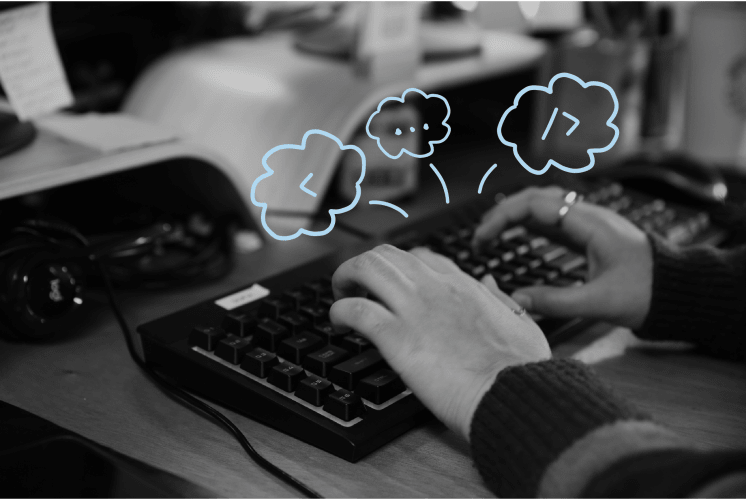
Understanding Software Application Types, Costs, and Documentation Needs
In today’s rapidly evolving technological landscape, businesses often face critical decisions regarding the type of software they choose and how it will serve their unique needs. Whether to go for off-the-shelf software, invest in custom software development, or explore a hybrid approach can significantly impact a company's operations, finances, and long-term growth. In addition to choosing the right type of software, ensuring comprehensive software documentation is crucial for effective utilisation and future-proofing your investment. This blog will explore the different types of software applications, how they impact costs, and the importance of software documentation.
The Types of Software Applications and Their Cost Implications
Software applications can generally be categorised into three primary types, each of which comes with different costs and purposes. These categories—Proof of Concept (PoC), Minimum Viable Product (MVP), and full-scale products—will help you understand where your project might fit, and the potential cost implications for each.
1. Proof of Concept (PoC)
A PoC is an experiment aimed at validating whether an idea is feasible, both technically and in the marketplace. While the concept may appear simple, it plays a critical role in reducing risks. It’s particularly useful when a business is trying to test new technology or gauge customer interest in a product that hasn’t been introduced yet.
• Use Case: Early-stage validation for tech-heavy projects.
• Average Cost: Around $40,000 AUD, depending on the complexity.
• Value: By determining the feasibility early on, you avoid costly mistakes later in development. For instance, a company like Quibi, which invested heavily without proving its concept, could have saved significant resources if it had focused on validating its product first.
2. Minimum Viable Product (MVP)
An MVP is a step up from a PoC. It is a functioning version of your product with essential features that allow early users to provide feedback. This model is typically released to the market for testing and feedback before further development.
• Use Case: To gather market feedback on a near-ready product.
• Average Cost: Around $70,000 AUD. This can vary based on the complexity of the features included.
• Value: An MVP helps to refine the product based on real-world data, ensuring that future iterations are better aligned with market needs. It allows businesses to roll out basic features and collect valuable insights without the risks of full-scale development.
3. Full-Scale Product
This is the final version of the software, developed with all planned features, ready to meet the full set of requirements. Full-scale products usually come into play when there’s a mature understanding of the market needs and business objectives.
• Use Case: To deliver a complete product with all functionalities.
• Average Cost: Full-scale products typically start at around $90,000 AUD but can easily exceed $130,000 AUD depending on the specific requirements and complexities involved.
Off-the-Shelf vs Custom Software: Weighing Your Options
When your business requires software, one of the most critical decisions is whether to opt for an Off-the-Shelf (OTS) solution or to invest in Custom Software. Both have their own merits and challenges, depending on the nature of the project and long-term business objectives.
Off-the-Shelf Software
Off-the-shelf software refers to pre-packaged solutions that are ready to use upon purchase. These are generally developed to serve a wide user base, offering standard functions that fit common business requirements. Examples include Microsoft Office, Adobe Suite, and CRM systems like Salesforce.
From a cost perspective, off-the-shelf software typically involves lower upfront costs since the development costs are spread across many users. However, businesses may find that off-the-shelf solutions lack the specific features they need, which could lead to inefficiencies or costly workarounds. Additionally, long-term subscription fees or licensing renewals can add up, making it more expensive over time than initially anticipated.
Custom Software
Custom software is designed and developed from the ground up to meet an organisation’s specific needs. It is tailored to fit the unique workflows, processes, and goals of the business. The bespoke nature of custom software means that it can be highly efficient, leading to streamlined operations and, potentially, a competitive advantage.
However, custom software generally comes with a higher initial cost. Development timelines are longer, and the need for ongoing maintenance and updates is crucial. Despite these upfront investments, custom software can be more cost-effective in the long run, especially for businesses with complex or unique requirements that off-the-shelf software cannot address effectively.
Comparing Off-the-Shelf and Custom
| |
Off-the-Shelf Software |
Custom Software |
| Cost |
Lower upfront cost |
Higher initial cost |
| Implementation Time |
Immediate availability |
Longer development time |
| Flexibility |
Less flexible, designed for general use |
Highly flexible, tailored to specific needs |
| Support & Updates |
Vendor-provided support & regular updates |
Support & updates need to be managed internally |
| Scalability |
Limited scalability |
Highly scalable |
| Ownership |
Vendor owns and controls updates |
Full ownership and control |
| Fit for Specific Needs |
May not meet unique needs |
Perfectly aligned with business requirements |
Hybrid Software Solutions
Hybrid software solutions combine aspects of both off-the-shelf and custom software. In this model, businesses may start with a standard off-the-shelf product and customise certain features to suit their needs. This approach can strike a balance between the lower costs associated with pre-built software and the personalised functions of custom solutions.
Hybrid solutions allow businesses to get up and running quickly while retaining the flexibility to modify or expand the software as their needs evolve. However, this can sometimes result in compatibility issues or increased costs as you need to invest in both licensing and custom development efforts.
The Importance of Software Documentation
Regardless of the type of software a business chooses good software documentation is crucial for its success. Proper documentation plays an essential role throughout the software lifecycle, from development to ongoing maintenance and future updates.
Software documentation serves as a comprehensive reference guide, enabling developers, stakeholders, and users to understand how the software operates, its features, and any custom functions. High-quality documentation minimises miscommunication between development teams and stakeholders, reduces the likelihood of errors, and supports future troubleshooting.
For custom software, documentation is especially important as the system’s intricacies may only be fully understood by the original developers. Without detailed documentation, future teams could struggle to manage updates or fix bugs. Similarly, for off-the-shelf software, documentation ensures that users can maximise the potential of the software, utilising it to its full capacity without confusion.
Types of Software Documentation
Good documentation serves as a manual for your software, ensuring that future developers understand the design, architecture, and functionality of the code. Poor documentation often leads to inefficiencies, as new teams may need to spend time deciphering the original developers’ intentions.
There are two main types of software documentation:
- User Documentation: This provides end users with instructions on how to use the software effectively. It includes user manuals, tutorials, and FAQs, ensuring that non-technical users can navigate the system easily.
-
Technical Documentation: Technical documentation is essential for developers and IT teams. It covers the architecture, codebase, API
integrations, and database structure of the software, enabling technical staff to maintain, troubleshoot, and update the system
efficiently.
Key Aspects to Document
• Business Case: Clearly outline the goals and purpose of the software.
• Entity Diagrams: Document the database schema to ensure developers understand the system’s structure.
• Prototypes and Design Decisions: Save key design choices and prototypes that were made during the scoping phase.
• User Feedback: Track user interviews and responses to design choices to guide future improvements
How Good Documentation Impacts Costs
Inadequate or poorly maintained documentation can result in higher costs in the long run. Without proper records, future developers may spend additional time and resources trying to understand the software’s design, increasing the cost of updates and fixes. In contrast, comprehensive documentation reduces training time, accelerates the onboarding of new staff, and facilitates smoother system maintenance, thereby lowering overall costs.
Conclusion
Choosing the right software solution depends on the specific needs and goals of a business. While off-the-shelf software may be cost-effective initially, it can fall short as businesses grow. Custom software offers long-term efficiency and scalability but comes with a higher upfront investment. A hybrid solution provides the best of both worlds for many companies.
Beyond the type of software, investing in proper documentation is critical to ensuring that the software is future-proof, cost-effective, and easy to maintain. Comprehensive documentation benefits all stakeholders, from developers to end users, making it a vital component of any software strategy.
Businesses should carefully weigh their software needs, budget constraints, and long-term goals, and always prioritise thorough documentation to optimise the value of their software investment.




