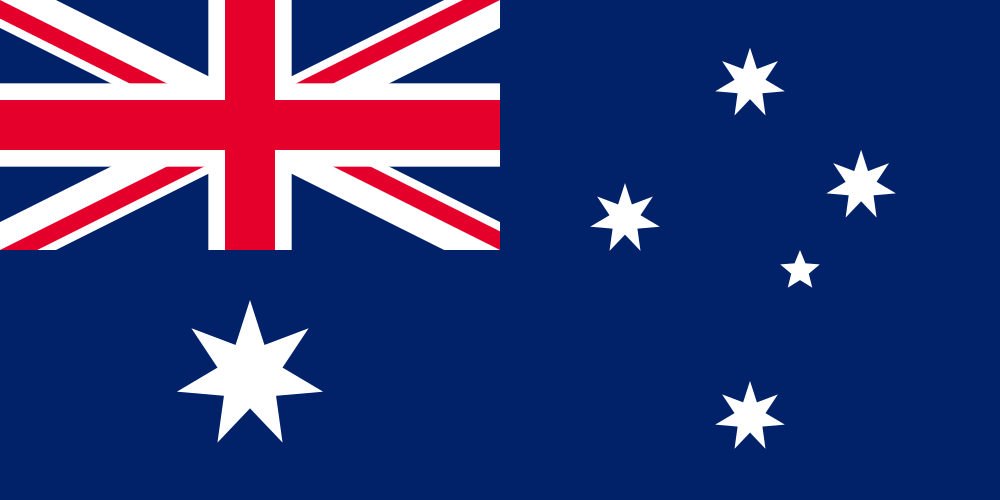Steps to Successfully Modernise Legacy Systems
Legacy systems have long formed the backbone of many organisations, but as these systems age, they become a roadblock to progress, security, and innovation. Both government agencies and private enterprises face the challenge of modernising these systems to stay competitive, secure, and scalable.

What is Legacy System Modernisation and Who Benefits from It?
Legacy system modernisation involves updating outdated software and hardware systems to better meet current business and technological needs. Legacy IT may continue to perform critical functions, but they often come with high maintenance costs, security vulnerabilities, and limitations in scalability or integration with newer technology. The primary drivers for modernising legacy applications are increased security (58%), increased efficiency (54%), and cost reduction (49%). This highlights the growing need for legacy systems to integrate with modern technologies, meet customer expectations, and streamline operations in order to stay competitive in today’s rapidly evolving digital landscape.
Government organisations greatly benefit from legacy system modernisation. The outdated systems that are often used make it difficult to deliver fast and efficient services. By modernising these systems, governments can streamline processes, improve data security, and reduce operational costs. For example, in the NSW Police Case Study, WorkingMouse assisted in modernising the police’s system to provide faster, more secure services, ensuring that critical information on road fatalities was kept up to date and properly structured for efficient access.
Non-government businesses also benefit from legacy modernisation. Outdated systems can stifle innovation, make it harder to respond to customer needs, and increase operational costs. It also enables businesses to remain competitive and responsive to changing industry needs.
Steps to Complete Legacy Modernisation
1. Assess the Current System
The first step in any modernisation journey is a thorough assessment of the current legacy system. This involves identifying technical limitations, understanding how the system supports business processes, and evaluating the risks and costs associated with maintaining the legacy infrastructure. The assessment should consider the system’s functionality, performance, security vulnerabilities, and its ability to integrate with modern technologies.
For government agencies, this step is essential for uncovering inefficiencies that may be delaying service delivery or exposing sensitive data to risks. In the Department of Defence’s TrackerBot Case Study, WorkingMouse helped the organisation identify areas where outdated technology was slowing down operational processes. By assessing these inefficiencies, WorkingMouse designed a targeted migration plan that resulted in more efficient data collection and reporting for the agency.
Conducting a detailed evaluation of both the technical and business aspects of the legacy system is critical to understanding its impact on overall operations. This approach allows organisations to align their modernisation efforts with both IT and business goals.
2. Choose the Right Modernisation Approach
Once the assessment is complete, the next step is to choose a modernisation strategy that fits the organisation’s specific needs.
- Encapsulate: Leverage the application’s existing features and data by encapsulating them into APIs, making them accessible to other systems and services without changing the core system.
- Rehost: Redeploy the application to a new infrastructure (like the cloud) without modifying its code or functionality, offering a quick way to modernise without disruption.
- Replatform: Migrate the application to a new runtime platform with minimal code changes, ensuring compatibility while keeping the structure and functionality intact.
- Refactor: Restructure and optimise the existing codebase to reduce technical debt and improve performance or scalability, without altering the system’s external behaviour.
- Rearchitect: Redesign the application’s architecture to unlock new capabilities, transforming how it operates to better meet modern performance, scalability, or flexibility needs.
- Rebuild: Redesign or completely rewrite the application from scratch, creating a new system tailored to current specifications while preserving essential functions.
- Replace: Completely retire the legacy system and replace it with a modern, more efficient solution that meets updated requirements and future business needs.
In the Transport and Main Roads Migration Case Study, WorkingMouse focused on application rearchitecture to modernise the system. Using a balanced approach with Jidoka, which emphasises gaining technical control while limiting business process changes, WorkingMouse rehosted key components on a secure cloud infrastructure. This approach allowed the department to retain its existing data and business processes while regaining control of the system, ultimately enhancing data management capabilities and improving the overall user experience.
Organisations should consider the future scalability of their chosen modernisation approach. While rehosting may provide immediate cost savings, replatforming or rearchitecting might offer greater long-term benefits by enabling continuous innovation.
3. Prioritise Security and Compliance
Legacy systems are often more vulnerable to security breaches and may not comply with current regulatory standards. Modernising these systems is crucial for enhancing security features and ensuring compliance with evolving legal requirements. This is particularly important for government organisations and industries that handle sensitive data, such as healthcare and finance.
In the Achilles Case Study, WorkingMouse rearchitected, rehosted and migrated from an outdated system to a secure cloud-based platform that not only improved system performance but also ensured compliance with industry standards. This migration enhanced the security and reliability of the system, allowing the organisation to meet its operational and regulatory goals.
Legacy systems are inherently risky because they lack the advanced security features of modern technologies. Moving to a modern infrastructure enhances security, offering more robust protections against cyber threats. Neglecting to prioritise security during legacy modernisation can lead to costly breaches, making it essential to invest in secure, modern platforms early in the process.
4. Enhance User Experience
Modernising the technical back-end of a system is crucial, but improving user experience (UX) is just as important. An updated system should provide an intuitive, efficient interface that enhances usability while also improving file sharing, file hosting, and hosted data storage capabilities. Legacy systems often struggle with slow, insecure file sharing and lack integration with modern cloud storage solutions, which hinders collaboration and data access. With cloud-based modernisation, systems can offer secure, scalable hosted data storage, ensuring that users have reliable access to critical information from anywhere, at any time. This also enhances file hosting and sharing, making workflows smoother, improving collaboration, and providing real-time access to data.
Whether it’s a government system used by citizens or an internal business application, improvements in UX, file sharing, hosted data storage, and cloud-based file hosting can significantly boost operational performance and customer satisfaction. In the NSW Police Case Study, WorkingMouse re-engineered the system’s interface to make it more user-friendly and intuitive, enabling users to retrieve information faster and act more efficiently. A well-designed UX boosts productivity and engagement, ensuring that employees and customers alike can interact with the system without frustration.
5. Test and Validate the Modernised System
Once the modernisation approach has been implemented, rigorous testing is necessary to ensure the system operates as expected. Software testing services play a key role in validating that the modernised system meets functional, performance, and security requirements. These services cover a wide range of testing activities, including:
• Functional testing: This ensures that core features of the system are working as designed. Verifying functionalities guarantees that the new or modified systems still meet the business requirements.
• Load and performance testing: Ensuring scalability and responsiveness under stress is crucial. This type of testing evaluates how the system performs under heavy user loads and predicts future performance bottlenecks.
• Security testing: Identifying and fixing any remaining vulnerabilities is essential to safeguarding the system from potential security threats, particularly given the increased risk during transitions from legacy systems to modern infrastructures.
• User Acceptance Testing (UAT): UAT is critical to verify that the system meets the real-world needs of end users. This involves having actual users interact with the system in a controlled environment to ensure that it works as expected and addresses business requirements. UAT helps uncover usability issues or missed business requirements that might not be noticed in technical tests alone.
Incorporating professional software testing services can significantly reduce risks, such as unexpected failures or security breaches post-migration, and ensures that the modernised system delivers on its promised performance.
6. Plan for Data Migration
Data migration is one of the most complex and critical aspects of legacy modernisation. Moving data from an outdated system to a new platform requires a careful approach to avoid data loss, inconsistencies, or security breaches. To ensure a successful migration, organisations should follow these key steps:
• Establish a Clear Migration Timeline: Plan the migration in phases to minimise disruptions to daily operations. A well-defined timeline helps keep the project on track and ensures that key stakeholders are prepared for each stage of the migration.
• Create Backup Plans: Having reliable backups ensures that, in case of any errors during migration, there is no risk of data loss. Regular backups throughout the process safeguard business continuity.
• Test the Migration Process: Conduct thorough testing before, during, and after the migration. Pre-migration testing helps identify any issues that could arise, while post-migration testing ensures data integrity and that the system functions as expected in its new environment.
• Maintain Data Integrity: Ensure that data remains accurate, complete, and consistent throughout the process. Data mapping, validation, and reconciliation are essential to preserving data quality.
By taking these steps, organisations can minimize risks, protect data integrity, and ensure a smooth transition during the modernisation of legacy systems.
7. Implement Change Management
A successful legacy modernisation project requires more than just technical upgrades—it also demands effective change management. According to a McKinsey & Company study, 69% of digital transformation projects fail, with a significant factor being resistance from within the organisation. This resistance often arises from concerns about job displacement, adapting to new technology, or uncertainty around the benefits of modernisation.
WorkingMouse addresses these challenges through the Jidoka approach, which focuses on maintaining business processes while delivering a modernised system. By rearchitecting applications and gaining technical control, Jidoka ensures that key business workflows remain unchanged, reducing disruption and limiting risks. This approach not only provides a new, user-friendly interface but also preserves the existing data and processes, making it easier for teams to adapt and reducing resistance to change.
Engaging stakeholders early and maintaining clear communication is key to securing buy-in and reducing resistance. Additionally, by limiting business process changes and providing user training, organisations can ensure that modernisation leads to improved performance, increased team productivity, and successful system adoption.
8. Develop a Long-Term Maintenance and Optimisation Strategy
Once modernisation is complete, the work doesn’t end. Continuous monitoring and optimisation are crucial to ensure that the system remains secure, scalable, and aligned with evolving business needs and regulatory requirements. Without a long-term strategy, even a newly modernised system can quickly become outdated or vulnerable to emerging threats.
One of the key aspects of a successful long-term strategy is proactive monitoring. This involves tracking performance indicators such as system uptime, response times, and user adoption rates. By identifying trends and potential issues early, organisations can address problems before they affect operations. Regular updates are also essential for maintaining security and system integrity. As software, hardware, and regulations evolve, staying updated ensures the system remains compliant and capable of supporting new technologies.
Implementing feedback loops is another critical element. Collecting input from users and stakeholders helps in identifying areas for improvement. Adjustments based on real-world usage can increase system efficiency, improve user satisfaction, and prevent performance degradation.
9. Measure Business Impact and ROI
After modernisation, it’s essential to measure business outcomes like efficiency, cost savings, and time to market. Many organisations miss the opportunity to optimise by not tracking these metrics.
Key steps include:
• Tracking KPIs: Monitor system uptime, efficiency, and user adoption to assess performance.
• Cost-benefit analysis: Evaluate financial impact by tracking savings in maintenance and operations to measure ROI.
• Customer satisfaction and adoption: Evaluate user feedback and adoption to ensure the system meets both internal and external needs.
Consistently measuring these factors helps guide future improvements and long-term success
Common Pitfalls of Legacy Migration and How to Avoid Them

While legacy modernisation offers numerous benefits, there are common pitfalls that organisations need to avoid:
1. Underestimating Complexity
• Legacy systems often have deep interdependencies that make migration complex. Failing to account for this can lead to cost overruns and delays.
• How to avoid: Conduct a thorough system assessment to identify dependencies and complexities before beginning the migration. Creating a detailed review of existing systems can prevent surprises during the process.
2. Inadequate Data Preparation
• Poor data quality, such as duplicate or outdated information, can cause migration failures and data loss.
• How to avoid: Clean and map data before migration. Ensure data is validated and consistent by performing multiple testing phases. Doing thorough data cleansing and validation prior to migration can help prevent this.
3. Neglecting Security and Compliance
• Legacy systems may lack modern security standards, and migrating without addressing these gaps can expose organisations to vulnerabilities.
• How to avoid: Implement security measures early in the migration process, including encryption and compliance checks to meet industry standards. It’s important to maintain security during and after migration.
4. Insufficient Testing
• Skipping or rushing through testing phases can lead to errors post-migration, affecting performance and reliability.
• How to avoid: Ensure thorough testing at every stage, from functional and performance tests to user acceptance testing (UAT). Testing reduces risks and ensures the migrated system meets business needs.
5. Lack of Stakeholder Buy-In
• Without support from key stakeholders, migrations can face internal resistance, leading to delays or poor user adoption.
• How to avoid: Engage stakeholders early and communicate the benefits of the migration to ensure buy-in and smooth transitions. Aligning business and IT goals can help maintain stakeholder involvement.
How to Get Started with Legacy System Modernisation
Modernising legacy systems can seem like a daunting task, given the complexity of existing infrastructure and the variety of options available. However, with the right expertise and a clear strategy, your organisation can overcome these challenges. Whether it’s rehosting, rearchitecting, or completely rebuilding your system, modernisation paves the way for future growth and operational improvements.
If you’re considering modernising your legacy systems, it might be time to explore how partnering with experts who have a proven track record in delivering tailored solutions can help you achieve your goals smoothly and efficiently. Contact us!
Conclusion
Legacy system modernisation is crucial for both government agencies and private businesses that want to improve efficiency, reduce costs, and stay secure in a rapidly evolving digital landscape. By assessing the current system, choosing the right modernisation strategy, prioritising security, and focusing on user experience, organisations can future-proof their operations and remain competitive.





.png)