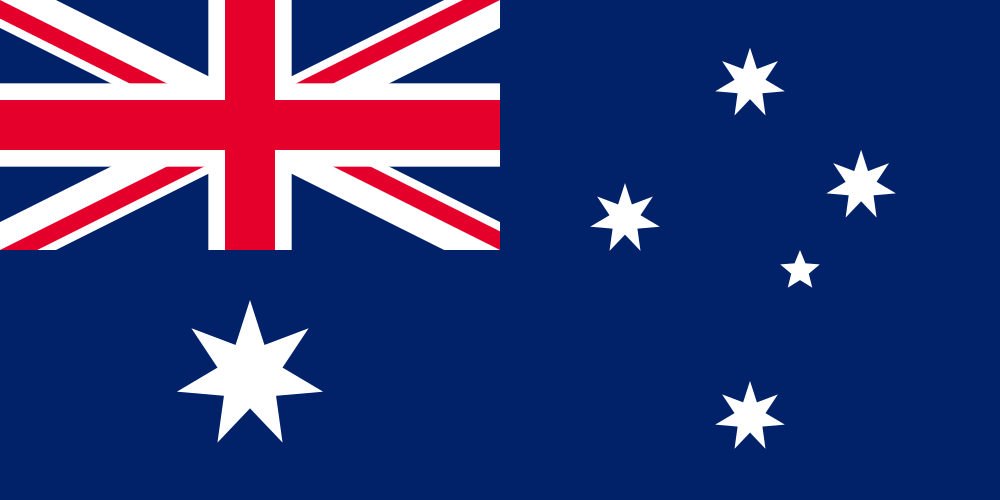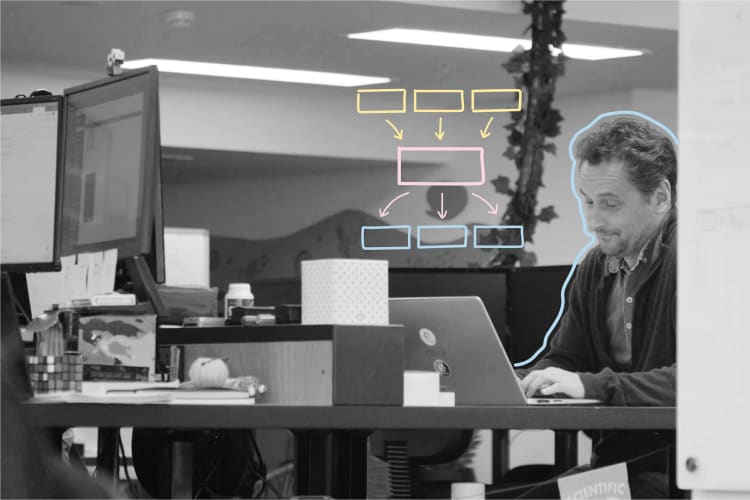
Software Support and Models at WorkingMouse
Starting a new software project can be thrilling, but it’s critical to keep an eye on what happens after development. Post-launch software support is essential, and understanding the different types of support is key to maintaining and enhancing your software.
Types of Support
Software support ensures that any issues with the software are resolved, whether they are usability concerns or bugs. It's important to distinguish software support from end-user support, which focuses on assisting users with the application’s features. In custom software development, it’s typical for one company to handle the technical side (software support), while another manages end-user support.
In a learning platform built by a custom software company, the development company may handle technical bugs and updates, while the learning platform itself deals with user queries about navigation or features. This division of responsibilities ensures efficient management and resolution of both technical and user-facing problems.
Support Models
There are various models for software support, each with its own benefits and drawbacks. Two main types include:
- Fixed-Cost Model: This traditional support model offers multiple levels of support (basic, standard, dedicated), often with set response times, access hours, and prioritisation rules. This model is suitable for companies that expect frequent use of support but comes with a fixed monthly fee that can become expensive if the support isn’t fully utilised.
- Pay-As-You-Go Model: This model provides a more flexible and cost-effective option. Clients pay a lower flat monthly fee, and only incur additional costs when actual support is required. This includes unlimited timeboxed two-hour sessions for issue rectification. If the issue can’t be resolved within that window, further work is billed on a time and materials basis. This approach gives clients more control over their support budget and usage.
WorkingMouse offers a low flat fee and provides timeboxed support sessions. If an issue isn’t resolved within a two-hour window, clients can decide whether they want to continue working on a time-and-materials basis. This flexible, scalable solution puts the client in control of their support needs and budget
The WorkingMouse Support Approach
One key element of the WorkingMouse support system is the triage period. This process ensures that all logged tickets are appropriately categorised and assessed before any action is taken. The triage period is a foundational part of WorkingMouse’s single-tier support model, which differs from conventional SLA-based systems.
Each ticket goes through a triage period where it is categorised into one of three groups:
- Defect: Issues where the software isn’t performing as expected. Known defects are assessed for priority, while new defects undergo deeper investigation to provide an estimate and resolution plan.
- Refinement: Minor changes to enhance functionality or align the software more closely with business needs.
-
Improvement: Major changes that introduce new features or capabilities, estimated and planned for future development.
The triage process involves reviewing the project documentation and performing any necessary tests to replicate issues. Once the issue is categorised, the client is presented with a clear path for resolution, ensuring that the problem is fully scoped before work begins.

What to Expect from the Triage Period
It’s important to note that the triage period is designed to assess the scope of the problem, not necessarily to fix it. Complex bugs or new features can't usually be resolved within the standard two-hour triage window. The goal of the triage period is to present clients with a path forward, including an estimate of time and cost to complete the required work
Budgeting for Support
Whether you choose a fixed-cost model or a pay-as-you-go model, budgeting for ongoing software support is essential. It’s generally recommended to allocate 15-20% of the initial software development cost to yearly operational support.
Benefits of a Flexible Support Model
One of the primary advantages of the WorkingMouse support model is its flexibility. Unlike traditional models where clients are locked into fixed tiers, the single-tier, pay-as-you-go approach ensures that support costs align with actual needs. For example, when a new application is launched, usage spikes may lead to a higher number of support tickets. As the application stabilises, the need for support may decrease. The flexible model allows you to accommodate these fluctuations without overpaying for unnecessary services.
Conclusion
Choosing the right support model is critical for the longevity and effectiveness of your software. Whether you opt for a traditional fixed-cost approach or a more flexible pay-as-you-go system like WorkingMouse’s, it’s essential to factor in both the cost and the type of support your business will need over time. With WorkingMouse’s flexible triage system and client-focused support, businesses can maintain their software efficiently and cost-effectively, ensuring that it continues to meet both technical and user demands long after the initial development phase.




.png)