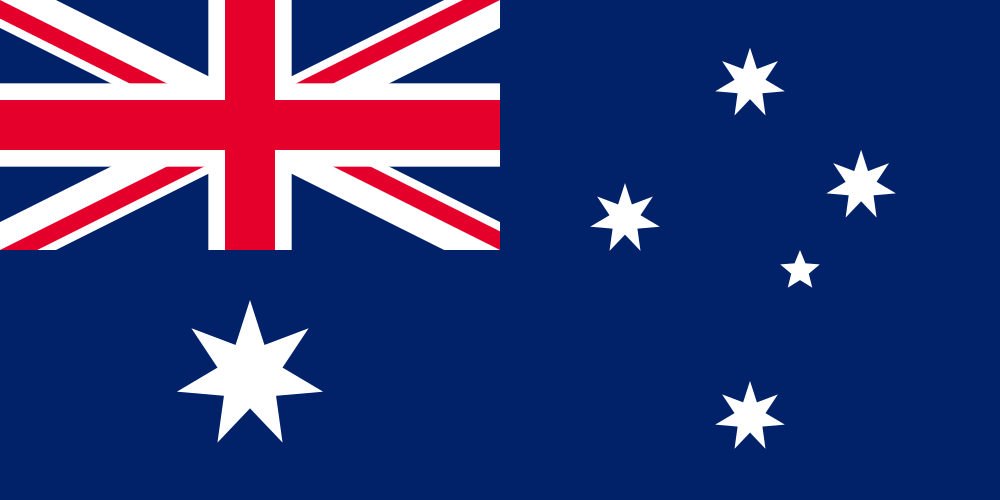Legacy System Modernisation: A Strategic Path to Innovation and Growth
Legacy System Modernisation
In today’s fast-paced digital world, legacy systems—those outdated yet deeply entrenched technologies—can hinder an organisation's ability to innovate, grow, and deliver quality customer experiences. While legacy systems have been foundational to business operations, they eventually reach a point where they become difficult to maintain, inefficient, and pose significant risks. Modernising these systems is not just a technological necessity but a strategic business decision that aligns future growth with operational efficiency.
This blog will cover the importance of aligning legacy modernisation with business strategy, how legacy systems impact customer experience, the risks of delaying modernisation, and various strategies for legacy system migration.
Aligning Legacy Modernisation with Your Business Strategy
Legacy modernisation is more than upgrading outdated technology. It involves aligning the transition with your broader business strategy to ensure long-term success. As businesses grow and evolve, they need systems that can scale efficiently while improving business processes and customer interactions. Failing to modernise in sync with your strategy can result in financial waste and missed opportunities.
One of the most critical steps is conducting a thorough legacy system assessment. This assessment helps businesses determine whether the system should be replaced, rebuilt, or simply migrated to a more modern infrastructure. The key is to make sure the new system integrates seamlessly with your existing operations and helps you achieve your strategic objectives, such as improving scalability, efficiency, or customer satisfaction.
How Legacy Systems Impact Customer Experience
One of the most significant drawbacks of sticking to legacy systems is the impact they have on customer experience. Today’s customers expect seamless, fast, and personalised interactions. Legacy systems are often incapable of delivering on these expectations due to outdated functionalities and slow processing times.
Legacy systems limit a business's ability to provide real-time, data-driven experiences that are essential in today's competitive
marketplace. Slow response times, limited integration with modern platforms, and reduced flexibility can lead to customer frustration and
dissatisfaction. For instance, legacy systems might struggle to support modern communication tools or digital payment gateways, which can
leave customers dissatisfied and drive them towards competitors who offer smoother experiences.

Why Software Systems Become Legacy
Software systems typically become legacy for several reasons, including technological advancements, changes in business processes, or the evolution of customer needs. Over time, even well-designed systems become obsolete, unable to keep up with modern requirements. Legacy systems often rely on outdated programming languages or hardware that becomes increasingly difficult to maintain and update.
Several factors contribute to software becoming legacy:
• End-of-Life Software or Frameworks: The technology stack on which a system is built may no longer be supported. For example, when Microsoft stopped supporting Windows XP, any software reliant on it also became outdated.
• Developer Turnover: If the original development team is no longer with the company, a lack of proper documentation and knowledge transfer can make it difficult to maintain or update the system.
• Aging Infrastructure: Systems designed for on-premises servers often struggle to integrate with cloud-based applications, further limiting flexibility.
• Outdated Business Processes: As businesses evolve, their software must evolve too. Companies that adhere to the mindset of “If it ain’t broke, don’t fix it” risk having systems that no longer serve their strategic goals
Many organisations hold onto legacy systems because they are deeply integrated into core business processes. Replacing these systems requires significant investment, both financially and in terms of time and resources. However, failure to modernise puts businesses at risk of running end-of-life (EOL) software, which can lead to increased maintenance costs, security vulnerabilities, and compliance issues.
The Impact of End-of-Life Software
Running EOL software means businesses no longer receive crucial updates, including security patches, bug fixes, or new features. As a result, EOL software is highly vulnerable to cyberattacks and data breaches.
In addition to security concerns, EOL software can also lead to operational inefficiencies. As the software continues to degrade, businesses face increasing downtime, slower response times, and frequent system failures, which can disrupt day-to-day operations and damage the customer experience. The solution is to replace or modernise these systems before they reach EOL status.
Legacy System Migration: Migration vs Rebuild
When it comes to modernising legacy systems, businesses typically face two primary options: migration or rebuilding from scratch.
Migration refers to transferring the existing system to a modern platform with minimal changes to the core structure. It’s faster and more cost-effective, making it ideal for businesses looking for a quick solution.
Rebuilding involves creating a new system from the ground up using modern technologies. While rebuilding offers more flexibility and better long-term benefits, it is often more expensive and time-consuming.
The choice between migrating or rebuilding a legacy system depends on several factors, including the system’s complexity, available resources, and the company’s long-term objectives. Conducting a thorough evaluation of the system’s current state is crucial for determining the best course of action.
At WorkingMouse, the focus typically leans towards rebuilding. Our team of skilled developers and designers create customised Software as a Service (SaaS) solutions that are tailored to align with the specific needs of your business. By working closely with our partners, we ensure that the final product not only addresses immediate operational goals but also aligns with the broader business strategy.
Rebuilding applications has become far more achievable thanks to advances in technology and the rise of cloud-native platforms like Azure Platform as a Service (PaaS). These platforms enable businesses to streamline their operations by combining multiple applications into a single, bespoke solution, eliminating the need for numerous software licenses. Custom-built software allows businesses to maintain control over their applications, while the platform handles the underlying infrastructure, freeing up valuable resources.
While migration may offer a faster route, the long-term advantages of rebuilding often outweigh the initial speed benefits. Rebuilding gives businesses the opportunity to address existing administrative challenges, gain control over the core infrastructure, and lay the groundwork for continuous modernisation. This strategic approach not only resolves present-day inefficiencies but also positions your company for future innovation and sustained growth.
Types of Legacy Migration
There are several pathways to modernise legacy systems:
1. Rewriting: Completely rebuilding the application from scratch. This is risky as it requires significant time, resources, and can lead to loss of valuable features.
2. Re-engineering: Updating specific components of the system while keeping others intact. This allows businesses to gradually modernise their software.
3. Cloud Migration: Moving the system to a cloud-based infrastructure. This is generally faster and more cost-effective than a full rewrite.
4. Hybrid Approach: Combining multiple methods, such as re-engineering certain components while migrating others to the cloud
How to Successfully Execute a Legacy Migration
Step 1: Establish a Clear Data Path: Begin by ensuring you have a systematic and structured pathway for your data during the migration. This can be achieved through automated processes, such as reverse engineering the entity model from the legacy database. As you move forward with migration, maintaining a clear data path is crucial—often referred to as the "lift and shift" approach. Many of the true benefits of a legacy migration, including the advantages of a modern technology stack, are realised only after data has been successfully migrated.
Step 2: Develop a Comprehensive Requirements Backlog: Similar to any software development project, having a well-structured requirements backlog is essential. This backlog outlines key deliverables and ensures that the development team remains aligned. It's crucial for the product owner to deeply engage with the requirements backlog, as this document will guide the entire migration process and help anticipate potential roadblocks.
Step 3: Identify Automation Opportunities: Next, evaluate which elements of the legacy system can be automated through technology. By identifying repeatable patterns within the legacy system, you can streamline the development process and automate certain tasks. For example, using platforms like Codebots allows you to efficiently model these patterns and automate large portions of the codebase, particularly when paired with data models established in Step 1.
Step 4: Prioritise Mobile-First Design: User experience is paramount, and it's important to design the new system with mobile users in mind. While it’s challenging to predict how every user will engage with the system, designing a mobile-friendly experience through adaptive breakpoints ensures accessibility across different devices. This foresight will ensure broader usability, helping to address outlier cases.
Step 5: Leverage Modern Technology Platforms: One of the most significant opportunities in a legacy migration lies in using modern technology platforms. Tools like Codebots allow you to automate a substantial portion of the codebase by leveraging the data models and repeatable patterns identified in previous steps. Although no platform can automate 100% of the code, these tools can significantly reduce the time spent on manual development, particularly in legacy system migrations.
Step 6: Execute the Migration: At this stage, you will migrate both the data and users to the modern system. Ensuring a clear and well-defined migration path from the outset is critical to success. This begins with replicating the underlying data model before implementing new features or changes. Having a smooth migration path will minimise disruptions and ensure continuity for end-users.

The Divide and Conquer Strategy for Migration
One effective strategy for legacy migration is the divide and conquer approach, which breaks the migration project into smaller, manageable
parts. This strategy helps mitigate risks by focusing on migrating one part of the system at a time, ensuring that the transition is
seamless and that business operations continue without major disruptions.
By splitting the legacy system into smaller modules, businesses can address issues individually, allowing for continuous learning throughout the migration process. It also reduces downtime and helps ensure data integrity during the transition.
Mitigating Risks in Brownfield Development
Brownfield development refers to the process of modernising legacy systems while keeping parts of the original infrastructure intact. This process comes with its own set of risks, including integration challenges, data migration issues, and system failures.
"There's a phrase emerging called Brownfield development. Greenfield development, you have no legacy to worry about. But most economically interesting software these days is not Greenfield but it's Brownfield, meaning that you're continuing to evolve a system that you can't turn off any more." Grady Booch, 2008.
There are three options when mitigating risks in Brownfield Development:
Option 1: Continue Developing the Brownfields Application
- Risk: Slower Development Velocity
- Probability: Highly Likely
- Impact: High
This option offers a short-term solution, allowing you to begin work immediately. However, it presents long-term drawbacks. As technical debt builds up, development velocity will likely slow, leading to a monolithic architecture that is challenging to break into microservices. Over time, this could lead to slow release cycles and difficulty keeping up with modern technology.
Option 2: Migrate the Legacy Code to a Newer Tech Stack
- Risk: "Garbage In, Garbage Out"
- Probability: Highly Likely
- Impact: Moderate
This option may appear attractive, as it involves migrating the system to a modern tech stack, like moving from COBOL to Java. However, simply porting the code without addressing underlying issues often results in migrating the same technical debt. As Dr. Eban Escott mentions in Bots That Code, when legacy systems are pushed through migration tools, they carry existing problems into the new environment, necessitating a significant cleanup effort. Consequently, while the codebase may be in a modern language, it could still suffer from the same inefficiencies, limiting the anticipated business agility.
Option 3: Modernise the Business Process with a New Code Base
- Risk: People/Software Misfit
- Probability: Likely
- Impact: High
Migrating the brownfields project to a brand-new codebase offers the opportunity to refresh and optimise your business processes. While this can lead to a more agile and scalable solution, the major risk here is user resistance to change. Users may struggle to adapt to the new system, resulting in a poor people/software fit. However, with a well-executed change management strategy and the involvement of users in the design process, this option presents an opportunity for digital transformation.
How to Mitigate the Risks
Option 3 is often the best long-term solution for avoiding the legacy trap. Even if Options 1 or 2 seem viable, considering a full modernisation approach should still be part of your future strategy. Below is a three-step plan that can help mitigate risks and guide the process of modernising to a new codebase:
Step 1: Get the Legacy System Supported
Before starting the modernisation process, ensure the existing system is stabilised with a support contract. This transitional support should be based on fixed terms, with the system hosted on modern platforms like AWS or Azure. The goal here is to gather knowledge about the legacy system while continuing operations smoothly.
Step 2: Scope the New Solution and Migration
Create a workflow that involves all key stakeholders. The focus should be on transferring knowledge, validating assumptions, and testing user scenarios. This collaborative approach ensures the final solution aligns with business processes and user needs.
Step 3: Develop, Release, and Migrate the Data
When development begins, follow agile principles to ensure consistency and reduce risk. Platforms like Codebots can accelerate the development process by automating parts of the codebase. Two development pathways are available:
- Firecracker Migration for smaller applications (as used with Police NSW), which imports the legacy database schema and generates the new codebase.
-
Divide and Conquer for large, monolithic applications, enabling incremental modernisation while running the old and new systems in
parallel.
Once the new system is built, the final step is data migration. Custom scripts should be created to ensure that old data is smoothly transitioned into the new system, maintaining business continuity throughout.
By following this approach, businesses can modernise their legacy systems while mitigating risks and optimising for future growth.
Best Practices for Legacy System Migration
Do's:
- Conduct a detailed system assessment before deciding to migrate or rebuild. This ensures you fully understand the system’s capabilities, weaknesses, and integration challenges.
- Align migration with the broader business strategy to ensure long-term value. Legacy system modernisation should contribute to overall business goals, not just technological updates.
-
Communicate with stakeholders throughout the migration process to ensure transparency and buy-in. Involving stakeholders early in the
process by building and managing a product roadmap is a powerful way to create alignment and gain momentum. When stakeholders have a hand in
shaping the project, they are more likely to support it throughout the migration.
There are numerous examples of successful modernisation projects that benefited from strong executive buy-in. For instance, TAFE QLD's modernisation project was a success largely due to executive leadership support. Conversely, failures such as the NSW $500 million TAFE upgrade demonstrate the risks of lacking executive buy-in. Engaging executives early ensures the necessary resources are allocated and that the project aligns with strategic objectives.
Proof of Concept (POC) work with organisations such as Police NSW and TMR has revealed that executive buy-in is often as crucial as developing the solutions themselves. A clear example is Aptus, which successfully transitioned from spreadsheet systems to a digitised design and ordering tool due to the CEO’s mandate. The company-wide support that followed enabled the organisation to scale.
To further ensure success, it’s important to make sure the roadmap is based on a sound strategy, is realistic, and is fully supported. Channelling the passion and energy of the executive leadership helps avoid last-minute changes and flawed assumptions, ensuring alignment across the organisation.
Don’ts:
- Don’t rush the migration process. Careful planning and execution are critical to minimising disruptions.
- Don’t overlook potential security risks. When dealing with sensitive data, security must be a priority throughout the migration process.
- Don’t neglect testing. Each component of the new system should be thoroughly tested before going live to avoid post-launch issues.
One of the most crucial factors in a successful legacy system modernisation project is securing executive buy-in. Without the support of senior leadership, projects can lose momentum and fail to meet their objectives. Executive buy-in not only provides the necessary financial resources but also ensures the project aligns with broader organisational goals. Engaging executives early by presenting a business case that clearly demonstrates how the modernisation will drive growth and improve efficiency. This early involvement helps align the project with strategic goals and secures the leadership's commitment.
The Path to Successful Modernisation
Legacy migration is no longer an option but a necessity for businesses wanting to stay competitive in today’s fast-paced digital landscape. Whether your goal is to enhance customer experience, improve security, or reduce operational costs, migrating to a modern platform will provide long-term benefits.
The process, while complex, can be managed effectively with a clear strategy that aligns with your business goals, a phased approach, and careful attention to data integrity and user experience.
WorkingMouse has helped numerous businesses successfully migrate their legacy systems using tailored approaches that ensure minimal disruption and maximum efficiency. If you’re considering modernising your legacy systems, don’t hesitate to reach out for expert guidance on how best to proceed.




.png)