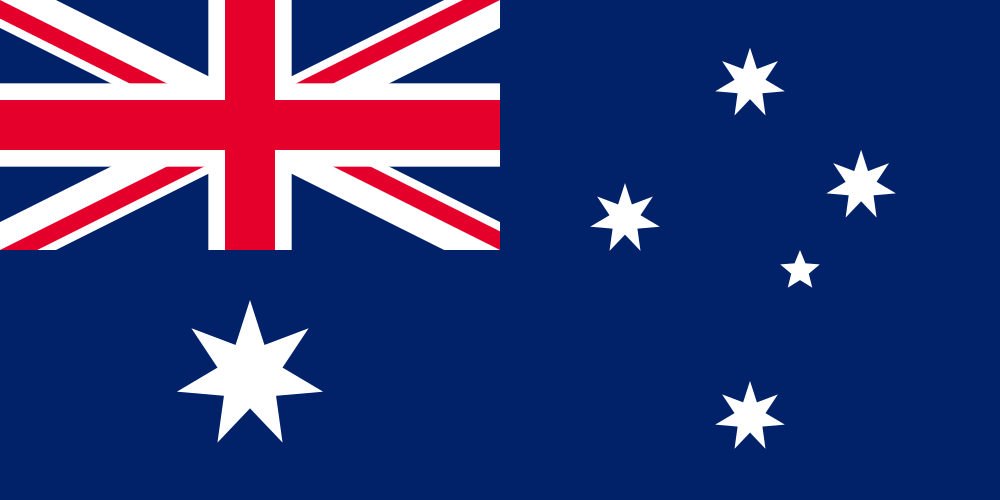Questions About Cloud Migration? We Have the Answers!
More and more businesses and government organisations are moving to cloud-based solutions—and for good reason. In 2021, Gartner predicted that by 2025 (this year!), over 95% of new digital workloads would be deployed on cloud-native platforms, up from just 30% in 2021. That rapid shift highlights just how important cloud migration has become for organisations wanting to stay competitive.
Migrating to the cloud helps reduce costs, improve disaster recovery, and optimise business operations. However, there are valid concerns around cost, security, and potential disruptions.
In this blog, we’ll explore key questions about cloud migration, helping you understand the best approach for your organisation.
1. What Is Cloud Migration, and How Does It Benefit My Business?
Let's start with what cloud migration is. Cloud migration
is when an organisation moves its data, applications, and IT systems from physical servers to the cloud. This move allows companies to
scale up or down easily, improve security, and reduce the amount of money used for physical infrastructure. Migration can be partial,
where only some workloads are moved, or full, where everything moves to the cloud. Organisations can also choose different migration
methods:
1. Rehosting (Lift-and-Shift)
Rehosting is when you migrate existing applications to the cloud without making big changes to the architecture. This approach is the quickest way to meet business demands but doesn’t fully utilise cloud-native benefits like scalability and optimisation. It’s often chosen by businesses needing a fast migration to meet immediate requirements.
2. Refactoring
Refactoring is when you modify the application to take advantage of cloud-native features, like Platform as a Service (PaaS). It lets developers use familiar frameworks while improving the application’s performance and scalability. This strategy is more resource-intensive than rehosting but provides better long-term benefits.
3. Revising
Revising extends the application’s existing base to support cloud functionality. It‘s when you make necessary changes to optimise the application for the cloud environment, and then rehosting or refactoring it. This method requires significant upfront resources but offers better optimisation.
4. Replacing
Sometimes replacing the application entirely with a Software as a Service (SaaS) solution is the best option. This approach eliminates the need for maintaining or updating the software, but it can limit customisation options.
5. Single Sign-On (SSO)
Single Sign-On (SSO) is a gradual approach that enables users to log in once and access both legacy and new cloud-based systems. This reduces the complexity and risk involved in managing multiple systems during migration. By implementing SSO, businesses can enhance user experience while reducing friction during the transition.
6. Gradual Modernisation
Gradual modernisation allows businesses to incrementally update their legacy systems while keeping them functional. In this approach, a proxy is placed over the existing system, allowing for new server-side code to be implemented while the legacy system remains live. This strategy is best for businesses seeking to reduce upfront costs and risks associated with a full-scale migration. However, it can extend the timeline of the migration process.
And then there's a more innovative option: building on aPaaS platform. A platform engineering approach empowers businesses to build adaptable cloud systems. This option delivers greater organisational control
Leo Mylonas, CEO of Codebots breaks down the legacy migration process:
This approach is especially beneficial for enterprises undergoing digital transformation or modernising legacy systems. The flexibility to iterate and adapt applications allows businesses to respond faster to customer needs and future-proof their software development processes.
While these migration strategies help organisations move to the cloud, some prefer a more controlled approach before making big changes. One approach is Like-for-Like (L4L) migration.
Like for Like Migration: Gaining Control Before Transformation
One way to migrate to the cloud is Like-for-Like (L4L) migration, where organisations move their existing systems to the cloud without making important changes. This allows organisations to gain control over their applications in a cloud environment before optimising or modernising them. L4L migration is WorkingMouse's philosophy for cloud migration, because it minimises disruption, reduces risks, and lays the groundwork for future upgrades.
After you’ve picked a migration approach, the next step is choosing the right cloud solution. Different cloud environments offer varying levels of control, security, and scalability, making it very important to select the best fit for your organisation.
Types of Cloud Solutions
There are different types of cloud solutions, each one is suited to specific organisational needs. Understanding these options can help you choose the right cloud strategy:
-
Public Cloud – Hosted by third-party
providers and shared among multiple users, offering cost-effective scalability.
- Private Cloud – Dedicated to a single organisation, providing better control and security.
- Hybrid Cloud – Blends public and private cloud services for a flexible approach.
- Multi-Cloud – Involves multiple cloud providers to improve redundancy and avoid vendor lock-in.
How Does Migrating to the Cloud Benefit You?
The best benefit is going to be reducing your technical debt. Cloud migration reduces tech debt by replacing outdated and hard to maintain infrastructure with scalable, modern cloud solutions. This gets rid of legacy system constraints and technical bottlenecks. But reducing tech debt isn’t the only benefit. Some others are:
Cost Savings – Cloud platforms reduce expenses on hardware and maintenance.
Scalability – Businesses can easily scale resources based on their needs.
Security – Cloud providers invest heavily in cybersecurity to protect data.
Business Continuity – Ensures data accessibility even during unexpected disruptions.
Improved Collaboration - With remote access, cloud solutions enhance teamwork across geographically dispersed teams.
Disaster Recovery - Cloud systems support fast, automated disaster recovery, ensuring business continuity.
Automatic Updates - Providers manage updates, keeping systems current without additional overhead.
Business Agility - The cloud enables faster deployment of new applications, fostering innovation and market responsiveness.
The Access Intell case
study is
a great example of how cloud migration can drive business transformation. By modernising their legacy systems and shifting to a digitised
business model, Access Intell improved both productivity and accessibility. The integration of multiple applications into a unified,
cloud-based platform allowed users to access important tools and information from any location. Features like cloud-based file sharing,
collaborative workspaces, and project management tools enhanced communication and efficiency across the organisation.
2. How Do I Choose the Right Cloud Strategy for My Business?
To choose the right cloud strategy you first need to know the different types there are.
There are several types of cloud strategies, each with its own pros and cons:
- Public Cloud – Best for cost savings and flexibility.
- Private Cloud – Ideal for organisations with strict security and compliance requirements.
- Hybrid Cloud – A combination of public and private cloud services for greater flexibility.
- Multi-Cloud – A strategy that uses multiple cloud providers to avoid vendor lock-in.
Now, let’s compare them:
Public vs Private
Public cloud computing, offered by providers like Google, delivers resources like virtual machines, applications, and storage over the internet on a pay-as-you-go model, making it highly cost-effective. This model is better suited for organisations wanting scalable infrastructure, such as research institutions and governmental agencies.
On the other hand, private cloud computing offers better security and control, with resources accessed through a private network. This is preferred by industries with high data security needs, like the Department of Defence (DoD). WorkingMouse developed a private cloud solution for the DoD to modernise legacy systems, integrating them into the Defence Restricted Network (DRN) for better control and security.
While public clouds are more accessible and scalable with lower upfront costs, private clouds are a better choice for industries requiring strict security and compliance, often involving higher initial investments in hardware and maintenance. Public clouds also benefit from global redundancy and availability, offering superior reliability for rapidly growing businesses. However, with private clouds, organisations often manage their data themselves or outsource it for additional control.
Hybrid Cloud: A Flexible Solution
If you want the benefits of both private and public, hybrid might be the way to go. Many organisations are adopting hybrid cloud models, combining on-premises infrastructure with cloud services. This approach offers the flexibility to maintain sensitive data on-site while utilising cloud services for less critical operations. Hybrid clouds offer the best of both worlds, allowing businesses to gain cloud scalability while keeping data security intact.
WorkingMouse adopted a hybrid cloud approach, using a private cloud for internal systems and a public cloud for non-core systems like Microsoft 365. This shift has led to significant cost savings, optimising resource use while maintaining flexibility and security for critical systems (see diagram below). The hybrid model allows us to balance performance and cost efficiency, taking advantage of the scalability of public cloud services for less sensitive operations while ensuring higher control over key internal systems.
Choosing the right cloud solution is only part of the equation. After picking a public, private, or hybrid cloud, you then have to pick the right cloud service model. The service model defines how applications are hosted, managed, and maintained in the cloud, impacting flexibility, control, and cost. There are three options:
Software as a Service (SaaS)
SaaS is the most common cloud service model and allows organisations to access software applications over the internet, hosted by third-party providers. This gets rid of the need for installing and maintaining software on local machines. Well-known examples of SaaS include Microsoft 365, Salesforce, and Google Workspace.
• Advantages: SaaS offers simplicity and cost-efficiency, as businesses only need to pay for what they use on a subscription basis, and the provider handles updates, security, and maintenance. SaaS is ideal for businesses that require out-of-the-box solutions without heavy customisation.
• Disadvantages: Customisation is limited, and businesses may need to adjust their processes to fit the software. SaaS applications may not be suitable for companies with highly specific needs.
Platform as a Service (PaaS)
PaaS provides a platform that allows developers to build, test, and deploy applications without worrying about the underlying infrastructure. It includes pre-configured environments, tools, and libraries that enable rapid development.
• Advantages: With PaaS, developers can focus on coding and innovation instead of managing servers or storage. PaaS environments are scalable, flexible, and ideal for collaborative development. They offer support for multiple programming languages, frameworks, and containers, making it easier to build and deploy cloud-native applications.
• Disadvantages: PaaS solutions can lead to vendor lock-in, as migrating applications developed on one platform to another might involve a lot of rework. Also, businesses have limited control over the underlying infrastructure.
Infrastructure as a Service (IaaS)
IaaS is a more hands-on cloud model where businesses rent virtualised computing resources like servers, storage, and networking components from cloud providers like AWS or Microsoft Azure. Unlike SaaS and PaaS, IaaS offers complete control over the infrastructure, allowing businesses to configure their own systems.
• Advantages: IaaS provides maximum flexibility and control, making it ideal for businesses with complex or highly customised IT requirements. It allows organisations to scale their infrastructure up or down as needed, only paying for what they use.
• Disadvantages: While IaaS offers control, it also requires more technical expertise. Managing and maintaining the infrastructure is the business’s responsibility, which can increase the complexity of the IT environment.
Key Considerations
- Business Goals – What do you want to achieve with cloud migration?
- Compliance Requirements – Are there regulations that mandate data security measures?
- IT Infrastructure Compatibility – Will cloud solutions integrate well with existing systems?
3. What Are the Biggest Challenges Businesses Face During Cloud Migration?
While cloud migration is the way to go and has many benefits, organisations often have challenges along the way. You need to be prepared for these challenges so you can either solve them quickly or avoid them.
Common Challenges:
- Downtime Risks – Temporary disruptions can impact daily tasks.
- Security and Compliance Concerns – Protecting sensitive data and meeting regulations can be complicated.
- Legacy System Compatibility – Older applications might not work correctly in a cloud environment.
- Cost Overruns – Without correct planning, migration costs can go over the expected budget.
To overcome these challenges, you need careful planning and best practices.
Solutions:
-
Conduct a Cloud
Readiness Assessment
to evaluate infrastructure before migration.
- Implement Security Best Practices, including strong authentication and encryption.
-
Adopt a Phased
Migration Approach, moving data and applications gradually to minimise disruptions.
-
Use Cost Monitoring and Optimisation tools to
track expenses and improve cost efficiency.
4. How Long Does Cloud Migration Take, and What Factors Affect the Timeline?
Time is money, and once it's gone, you can't get it back! That’s why this is one of the most important (yet nuanced) questions. The time it takes to migrate to the cloud depends on a couple of factors, including organisation size, the complexity of applications, and the amount of data being moved. Small organisations with simple workloads are going to be able to be migrated quicker than large companies with complex systems.
Factors That Affect Cloud Migration Timelines
- Size of Workloads – More data means a longer migration process.
- Complexity of Applications – Custom applications may need modifications before moving.
- Compliance Requirements – Regulatory checks can slow the process.
- Migration Approach – A full migration is quicker, while a phased approach allows for more testing and adjustments.
Since each migration is different, organisations should work with cloud experts to develop a realistic timeline based on their specific needs.
5. What Steps Should I Take to Ensure a Smooth and Secure Cloud Implementation?
Migrating to the cloud is a big project, so you want to make sure you do it right—otherwise, you’ll run into issues. A structured approach is important for a successful cloud transition. Without the right planning, organisations risk security breaches, performance issues, and operational downtime
Step-by-Step Cloud Migration Process:
- Assess Current IT Infrastructure – Identify which applications and data need migration.
- Define a Cloud Strategy – Choose the right cloud model based on business needs.
- Select a Cloud Provider – Compare options based on security, cost, and scalability.
- Plan the Migration Approach – Decide whether to migrate all at once or in phases.
- Implement Security Best Practices – Use encryption and access controls to protect data.
-
Test and Optimise Post-Migration – Monitor performance and address
any issues.
By following this structured process, organisations can create a smooth transition with minimal risk!
While traditional cloud migration strategies help organisations move to the cloud, long-term success requires a structured approach to maintaining and evolving systems. One approach is the Theory of Everything (ToE) in Cloud Migration.
Theory of Everything (ToE) in Cloud Migration
The Theory of Everything (ToE) draws parallels
with physics’ search for a unified theory. In software, ToE refers to creating a unified model that connects system requirements with the
actual code, ensuring smoother and more efficient migrations.
Traditionally, the connection between code and system requirements weakens over time, as developers leave, and software evolves. This leads
to software entropy, making systems harder to modify or upgrade. ToE addresses this by using model-driven engineering (MDE), which involves
creating abstract models that capture system requirements and behaviours. These models serve as a blueprint, allowing for automated code
generation and reducing the risk of accumulating technical debt.
This approach allows businesses to modernise legacy systems incrementally, preserving the core functionality while optimising the architecture for the cloud. The ToE framework maintains a strong link between system requirements and code, making cloud migration more efficient and reducing the complexity of gradual modernisation.
Conclusion
If you’re not using the cloud in 2025 you need to be! Cloud migration gives organisations a competitive edge with cost savings, increased security, and scalability. But choosing the right strategy and addressing challenges early is essential for a smooth transition. Planning, assessing risks, and working with experienced cloud providers can make the migration process more efficient.




.png)