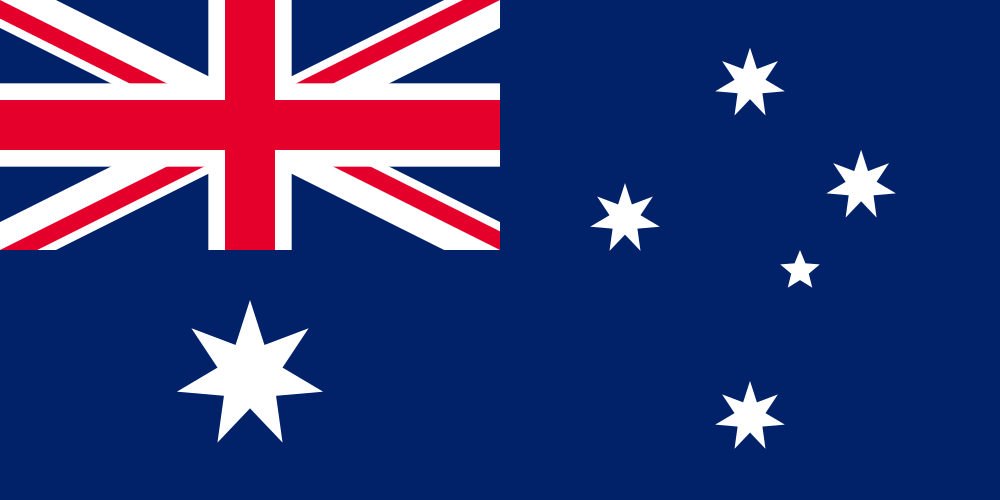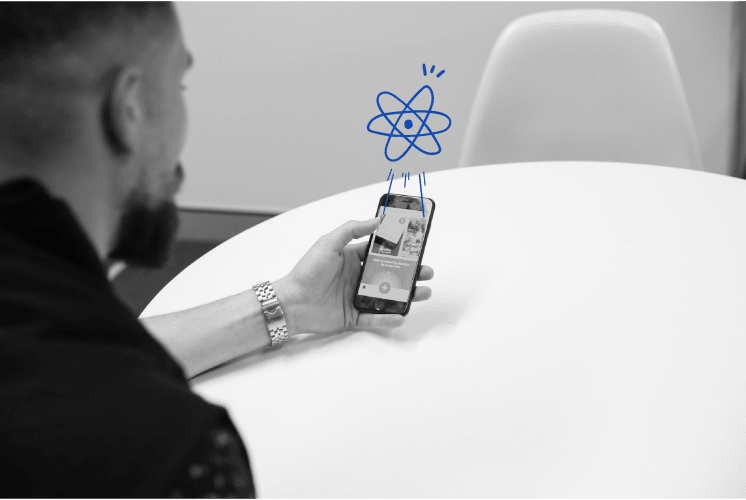
Choosing the Best Mobile App Framework: Performance, Cost & UX
In today’s fast-paced digital environment, mobile apps have become essential for both businesses and individuals. Whether for productivity, entertainment, or social engagement, users want fast, responsive, and seamless experiences. To build an effective mobile app, several key considerations and technology choices must be made.
When developing a mobile app, selecting the right framework is pivotal for optimising performance, development efficiency, and user experience. Native frameworks, such as Xcode with SwiftUI for iOS and Android Studio for Android, deliver exceptional performance and tight integration with their respective operating systems but come with the downside of needing separate codebases and higher development costs. In contrast, hybrid frameworks like Ionic and .NET MAUI offer cross-platform capabilities, allowing for a unified codebase and reduced costs. Among these, React Native stands out as a powerful hybrid option, combining the benefits of native-like performance with the efficiency of a single codebase.
What makes a good app?
Before choosing a framework, it’s essential to understand what makes a good app. One crucial factor is speed. Unlike tangible objects that we can measure with a tape measure, apps are intangible and operate in a more complex manner. An app doesn’t just travel from point A to point B; it performs numerous tasks and interactions simultaneously. To truly assess an app's performance, we need to measure various speed-related metrics, such as Time to First Byte (TTFB), Time to Load (TTL), Total Availability (TA), and Reaction Time (RT). These metrics help us understand how quickly an app launches, how fast it responds to user interactions, and how reliably it performs across different devices. For any app aiming to achieve success and user satisfaction, focusing on these speed-related factors is essential.
Below is a table comparing TTFB, TTL, TA, and RTI:
| Metric |
Description |
Example |
Key Considerations |
| Time to First Byte (TTFB) |
Measures how quickly an app launches from a fully closed state. Ideal target is under 3 seconds. |
Opening Instagram and seeing the initial logo before loading the feed. |
TTFB alone may not fully reflect app performance; should be evaluated alongside Time to Load (TTL). |
| Time to Load (TTL) |
Measures the duration from launching a fully closed app until a user can interact with it. |
Time from opening the app to being able to interact with it. |
Consider device models and operating systems, as discrepancies can occur even if TTFB is good. |
| Total Availability (TA) |
Ratio of an app’s uptime to its downtime (crashes). High TA indicates more reliable app performance. |
Avoiding app crashes during late-night use. |
Ensure infrastructure can handle background refreshing to maintain a high TA ratio. |
| Reaction Time (RT) |
Measures how quickly an app responds to user interactions. |
Clicking the plus button on Instagram should quickly display photos. |
Essential for user satisfaction; slow response can lead to disengagement, especially in new apps. |
Framework Types:
You can learn more about the frameworks here:
Native
Native frameworks are designed by Apple and Google for their own operating systems. They're ideal if your app is meant for only one platform—either iOS or Android. This means you'll need separate code for each platform, which can be costly and time-consuming. For example, an app built for iOS will need to be completely rewritten to work on Android, and vice versa. While native frameworks provide the best performance and access to platform-specific features, they require more effort and resources to develop and maintain.
XCode and Swift UI
Xcode is Apple’s integrated development environment (IDE), designed for creating apps exclusively for the Apple ecosystem. Using Xcode and SwiftUI, you can develop apps for all Apple devices, including Apple TV, WatchOS, iOS, iPadOS, and macOS. If your app is intended only for Apple users, Xcode offers a streamlined way to build and deploy across these platforms.
Android Studio
Android Studio is Google's development environment for building apps within its ecosystem. It’s mainly Java-based and excels at game development and creating apps that work smoothly across various Google platforms. While Android Studio provides native functionality not available in hybrid frameworks, it requires managing separate codebases for different Google operating systems. Both Google and Apple are making it easier for developers with less experience to get started, but you'll still need to learn their specific frameworks.
Hybrid
Hybrid frameworks allow developers to create apps once and deploy them on both iOS and Android. They use a web-based approach, wrapping web interfaces into native app packages so users see no difference in the app stores. Initially, hybrid apps were slower, had limited offline capabilities, and relied heavily on web server synchronisation, which led to a poor reputation. However, recent improvements have enhanced their performance and capabilities. While hybrid frameworks are great for integrating with web services, native frameworks are still preferred for complex games.
Three examples of hybrid frameworks are:
Ionic
The Ionic Framework is an open-source tool for creating mobile apps with web technologies like HTML, CSS, and JavaScript. It includes a set of pre-designed UI components and works with Capacitor to connect web apps with native device features. Ionic lets you build apps that run on both iOS and Android from a single codebase, balancing performance, and ease of development. It’s well-supported by a strong community and detailed documentation, making it a popular choice for developers.
.Net Maui
.NET Multi-platform App UI (.NET MAUI) is Microsoft's framework for building cross-platform applications using a single codebase. Evolving from Xamarin, .NET MAUI allows developers to create apps for iOS, Android, macOS, and Windows with a unified project structure. It supports modern UI design with native controls, integrates with the broader .NET ecosystem, and offers performance improvements. Additionally, .NET MAUI supports Blazor components, enabling a mix of web and native UI elements. This framework simplifies the development process for both enterprise and consumer apps across multiple platforms
React Native
React Native, created by Facebook and open-sourced in 2015, lets you build native mobile apps for iOS and Android using JavaScript. It was developed by Christopher Chedeau, Jordan Walke, Ashwin Bharambe, and Lin He in 2012, it solves performance issues by rendering UI elements directly from JavaScript.
Its main advantage is creating a native app experience while speeding up development and integrating easily with third-party services. Developers can reuse code across web and mobile platforms, making it versatile. Major apps like Instagram and Pinterest use React Native.
Though hybrid frameworks used to face App Store restrictions and performance issues, React Native has addressed these with a mix of native and web tech benefits. It’s open source with strong community support, which helps solve challenges and enhance its capabilities.
React Native is especially useful for projects that don't need extensive native features, allowing you to develop web apps that can easily transition to mobile. It offers a good balance of speed, flexibility, and community support, making it a solid choice for many development needs.
Key Technologies for Mobile App Development
In addition to React Native, there are other leading technologies that developers can use to create powerful mobile applications. These
include:
• Flutter: Developed by Google, Flutter is another open-source framework that supports cross-platform development. Like React Native, it allows for a single codebase but uses the Dart programming language.
• Swift: For developers creating native iOS apps, Swift is the go-to language. It offers high performance and integrates well with Apple’s development tools.
• Kotlin: Kotlin is the preferred language for Android development, offering a more modern and concise syntax than Java. It’s known for its interoperability with Java and has been officially supported by Google since 2017.
• Xamarin: Another cross-platform framework, Xamarin uses C# and .NET to build apps for iOS, Android, and Windows. Like React Native, it allows developers to share code across platforms, although some believe it may not be as performant as React Native or Flutter
What Makes React Native Stand Out?
Large developer community
Finding a large and active developer community can be challenging in software programming. Since 2024, React Native has seen over 65,000 contributors on Stack Overflow, who assist each other by troubleshooting, exploring source code, and sharing knowledge. This strong community support helps improve coding skills and ensures that questions and issues are often quickly resolved
Saves time & money
Building native apps typically requires separate development teams for each platform, which can cost a lot of money. Cross-platform development, which uses a single codebase, saves time and money by allowing you to create one app that works on both iOS and Android. It also simplifies maintenance and updates, as changes are applied to both platforms at once, reducing future costs.
Excellent UI
For a high-quality mobile UI, React Native is a great choice. It uses declarative programming, where actions are more flexible and less sequential compared to traditional native development. This approach results in a smoother user experience, faster load times, and better responsiveness. Consequently, it’s easier to spot and fix any bugs that users might encounter.

Hot Reloading
This is a feature that enhances development efficiency by allowing changes to be instantly visible without recompiling the entire app. Based on hot module replacement (HMR), Hot Reloading lets you see updates live as you make them. For example, when you press CTRL + S to save your code, the changes are applied immediately, and you can see them in real-time across your app. This feature is useful for developers working with multiple windows, as it streamlines the process of seeing and testing changes on the fly.
Publish updates for apps faster
With over-the-air (OTA) updates, you can publish app updates more quickly and easily. Instead of waiting for app store approval, OTA updates let you push changes directly to users while they’re using the app. This approach saves time and ensures that your app remains current and up to date without the delays of traditional app store processes.
Should you use React Native for your app?
React Native offers many benefits, but it might not be the best choice for every project. It may not be ideal if your app needs complex interactions, animations, or screen transitions. This is because React Native's gesture responder system can struggle with intricate gestures due to the differences between Android and iOS touch systems. For apps with demanding gesture requirements, you might encounter challenges that could make other frameworks or native development a better fit.
React.js vs React Native
| Feature |
React.js |
React Native |
| Rendering and Performance |
Uses a virtual DOM to render browser code and updates HTML on the web page. |
Uses native APIs to render components directly on mobile devices, providing a more native look and feel. |
| Rendering Language |
Renders HTML in the UI using JSX |
Renders UI using JSX but translates it into native components for mobile platforms. |
| Styling |
Uses CSS for styling web components. |
Uses a stylesheet approach specific to React Native for styling mobile components. |
| Animation |
Supports animations using CSS |
Utilises an animated API for creating animations across different components. |
| Usage |
Best suited for building web applications. |
Ideal for developing mobile apps with a native user's experience. |
Conclusion
The choice of mobile app development framework is crucial and can significantly impact the app's performance, development speed, and overall user experience. Native frameworks, such as Xcode with Swift UI for iOS and Android Studio for Android, offer deep integration and high performance tailored to their respective platforms. However, they require separate codebases for each platform, which can be resource intensive. On the other hand, hybrid frameworks, like Xamarin, Apache Cordova, and particularly React Native, offer a unified development approach, enabling code reuse across platforms and speeding up the development process.
While each framework has its strengths and ideal use cases, the decision should be guided by the specific needs of your project, including performance requirements, development resources, and desired user experience. As technology continues to evolve, staying informed about these frameworks will help ensure that you select the best tool for your app's success.




.png)