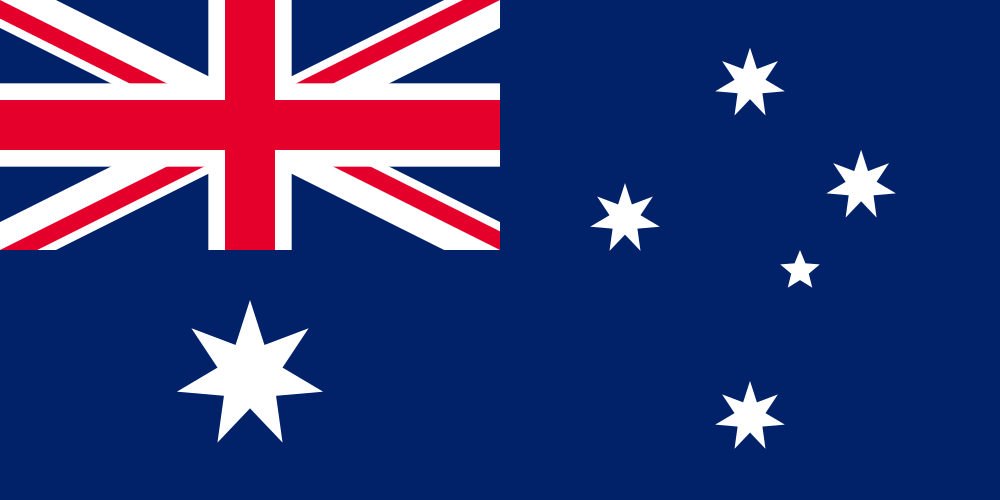7 Benefits Of Moving To The Cloud
If you’re not using a cloud solution, you’re likely struggling with outdated, underperforming systems that are hard to use and could be constraining your business. Moving to the cloud allows companies, using remote servers hosted by cloud service providers, to access their servers, storage, databases, and applications through the internet. As of 2023, 94% of companies use cloud services worldwide, and this high percentage reflects how beneficial moving to the cloud is for businesses.
By not relying on local hardware and infrastructure, cloud computing transforms the capabilities of your software. It offers scalability, efficiency and can be more cost-effective. For enterprises looking to modernise their legacy systems, the cloud offers enhanced efficiency, streamlined operations, and improved flexibility.
When having everything accessible via the internet, employees' ability to collaborate is enhanced. With the potential for global reach and reliable data security, cloud solutions enable businesses to be empowered and thrive in today's fast-paced digital world.
The Benefits
1. Collaboration and Efficiency
Cloud computing allows data to be accessed from anywhere at any time as long as there is an internet connection. This flexibility means users are not tied to a specific location or device, making it easier to work remotely and travel. For example, a study by Stanford professor Nicholas Bloom found that when working from home productivity can be increased by 70%. But productivity isn’t just improved from working from home, a survey commissioned by Microsoft noted that almost 80% of IT professionals said that using cloud based systems improved their productivity, was cost effective and provided better security compared to not being on the cloud.
The Access Intell case study demonstrates these benefits. By upgrading their legacy system and digitising their business model, Access Intell enhanced productivity and accessibility. Users now access upgraded tools and information from any location, due to the integration of multiple applications into a single, streamlined platform. Cloud-based file sharing, collaborative workspaces, and project management tools have further boosted productivity and communication.

2.Scalability & Flexibility
Without the constraints of installing and maintaining their own physical infrastructure, enterprises can leverage the infrastructure as a service (IaaS) model to adjust their resources based on market changes and operational needs. They can easily scale down if resources aren’t needed or increase resources and storage capacity when demand rises. Scaling can be done vertically by adding more power (CPU, RAM) to an existing server, or horizontally by adding more servers to handle increased demand. WorkingMouse designs customer systems that run at minimal cost in the cloud but can be scaled up efficiently to meet large, often patterned, demands. This was considered when UniLodge to created an App for their residents, designing it to upscale and downscale to handle the fluctuation of user numbers that occur with the start and end of the school year.
3. Cost Effective
As cloud computing operates on a pay-as-you-go model, you don’t have to spend lots of money that traditional IT infrastructure requires. This includes investing in ongoing maintenance, hardware, and software. By using cloud computing, you also don’t need extensive physical space, can reduce energy costs and cut down on the number of IT employees needed to manage the hardware. This frees up resources to focus on your core business. Infrastructure as a Service (IaaS) further enhances this efficiency by allowing you to scale resources in line with your business growth. IaaS providers, such as Amazon Web Services (AWS) and Microsoft Azure, offer this opportunity for scalability by using their virtual storage and servers through their third-party data centres. In fact, AWS is so in demand that in 2023 they generated over 90.8 billion USD in revenue from their cloud solutions.
Want to see the potential financial benefits yourself? You can use either the AWS or Azure calculator.
4.Continuous Delivery
The goal of continuous delivery is to make new features available to users as quickly as possible. Using cloud services makes this much easier. Instead of installing new software on every computer, cloud hosting allows for faster software updates and fixes. This not only makes the process smoother but also helps keep customers happier. This efficiency ensures everyone is always working with the same version of the software and can boost your businesses profitability.
5.Access to Wider Markets
Moving to the cloud opens a world of opportunities. With the global cloud market having an estimated value of over 602 billion USD in 2023, your software can be used worldwide. Since cloud hosting offers global accessibility, you’re not restricted to a geographic area, and your reach is expanded. Anyone with an internet connection can access your product via a browser, enhancing convenience and potentially boosting both customer satisfaction and profits. For example, Mustard Music scaled their background music business globally by migrating to the cloud. They now service clients on every continent (well nearly…excluding Antarctica).
6.Data Security
Cloud storage providers offer various enhanced security measures to protect control of your data, including use of granular permissions, authentication, encryption, and regular security audits. They often have dedicated security teams, making it cost-effective when compared to employing your own in-house IT data security team. WorkingMouse is ISO27001 certified and extends this level of protection to its customers. Additionally, WorkingMouse complies with the ASD Essential 8 and uses public cloud tools to monitor and manage threats, ensuring your data remains secure.
7.Data Loss Prevention
Since data is stored in the cloud and not on your IT hardware, you don’t have to worry about hardware malfunction, malicious threats, or user error corrupting your data. Cloud providers will offer businesses continuity and disaster recovery features and regular data mirroring and routine backups for your data. Data stored in the cloud can be quickly restored with minimal loss.
Public, Private & Hybrid
Public cloud computing, offered by providers such as Google, delivers resources such as virtual machines, applications, and storage over the internet on a pay-as-you-go basis, making it cost-effective. Public cloud computing is well-suited for businesses that need scalable infrastructure to support large user bases and collaborative projects, like research institutions and governmental organisations. Access Intell uses public cloud services, benefiting from its scalability and cost-effectiveness to support their needs.
In contrast, private cloud computing provides resources over a private network that only authenticated users can access, offering better security and control. For example, while Google’s public services like Google Drive and YouTube run on a public cloud, its backend data is managed within a private cloud to ensure exclusive access and heightened security. Private cloud usage is ideal for government departments, like the Department of Defence (DoD). When updating their outdated legacy systems, WorkingMouse developed a private cloud application that integrated various old systems, which was then installed on the Defence Restricted Network (DRN).
Both public and private clouds can offer high reliability, but public clouds use global networks for superior redundancy and availability. Public clouds are easy to set up and use, making them ideal for businesses with changing demands or rapid growth due to their scalability and lower upfront costs. Private clouds, however, are favoured by industries needing high data security and regulatory compliance, as they require significant initial and ongoing investments in hardware and software. Additionally, when using private clouds, you need to manage the data yourself or pay for it to be managed.
Hybrid cloud computing is a combination of public and private clouds. It allows businesses to use both simultaneously. By using hybrid cloud computing, you can keep sensitive data private and use public cloud resources for less sensitive applications, making it cost effective and scalable. It creates smooth integration and data transfer between the two clouds, enhancing performance, security, and resource management.
WorkingMouse switched to hybrid cloud solutions and uses a private cloud for internal systems and public for non-core systems, like Microsoft 365. By doing this there have been substantial savings (see diagram below).

Similarly, David Heinemeier Hansson, co-owner of 37signals, transitioned his company from a public to a private cloud due to cost concerns. By investing $600K in Dell servers, his company cut expenses from $3.2 million in 2022 and expects to save $7 million over the next five years. If your business has the means, creating your own private cloud could be the better choice, as tailored cloud solutions can lead to significant savings and operational benefits.
COTS Vs Custom
After you have decided to migrate to the cloud it’s now time to decide between Commercial Off-The-Shelf (COTS) and custom solutions. COTS are pre-built software solutions that are made by companies, like Microsoft, so businesses can use them immediately. These are cost effective, quick to deploy, and meet the needs of a wide audience. Custom solutions are tailored to the specific needs of the business and although they may be more expensive and time consuming to implement, they offer more flexibility for personalised functionality. The choice between COTS and custom solutions should be based on a comprehensive assessment of your business’s modernisation needs, strategic goals, and specific requirements, and include factors such as cost, impact, and the benefits of customisation versus standardisation.
The following quad chart acts as a quick cheat sheet to prioritise which systems and how again their business value and quality:

However, depending on the needs of your business model you may not have to pick between the two. WorkingMouse uses their model-based
platform engineering tool to
balance them, getting the efficiency and cost effectiveness of COTS and the personalisation of custom development.
Conclusion
By using cloud solutions for delivery of IT products, enterprises have more flexibility, increased collaboration, are more efficient and can have lower IT costs. The pay-as-you-go model removes the need for expensive hardware investments and reduces maintenance costs. Cloud providers also ensure data security and protection and offer reliable backup options. By embracing cloud computing, enterprises can thrive and expand in today’s ever-changing digital world, as seen by numerous re-architetures of legacy systems. Whether choosing between public and private clouds or evaluating COTS vs Custom solutions, businesses should carefully consider their specific needs and goals. Embracing the cloud not only improves operational efficiency but also opens doors to global markets and continuous innovation




.png)