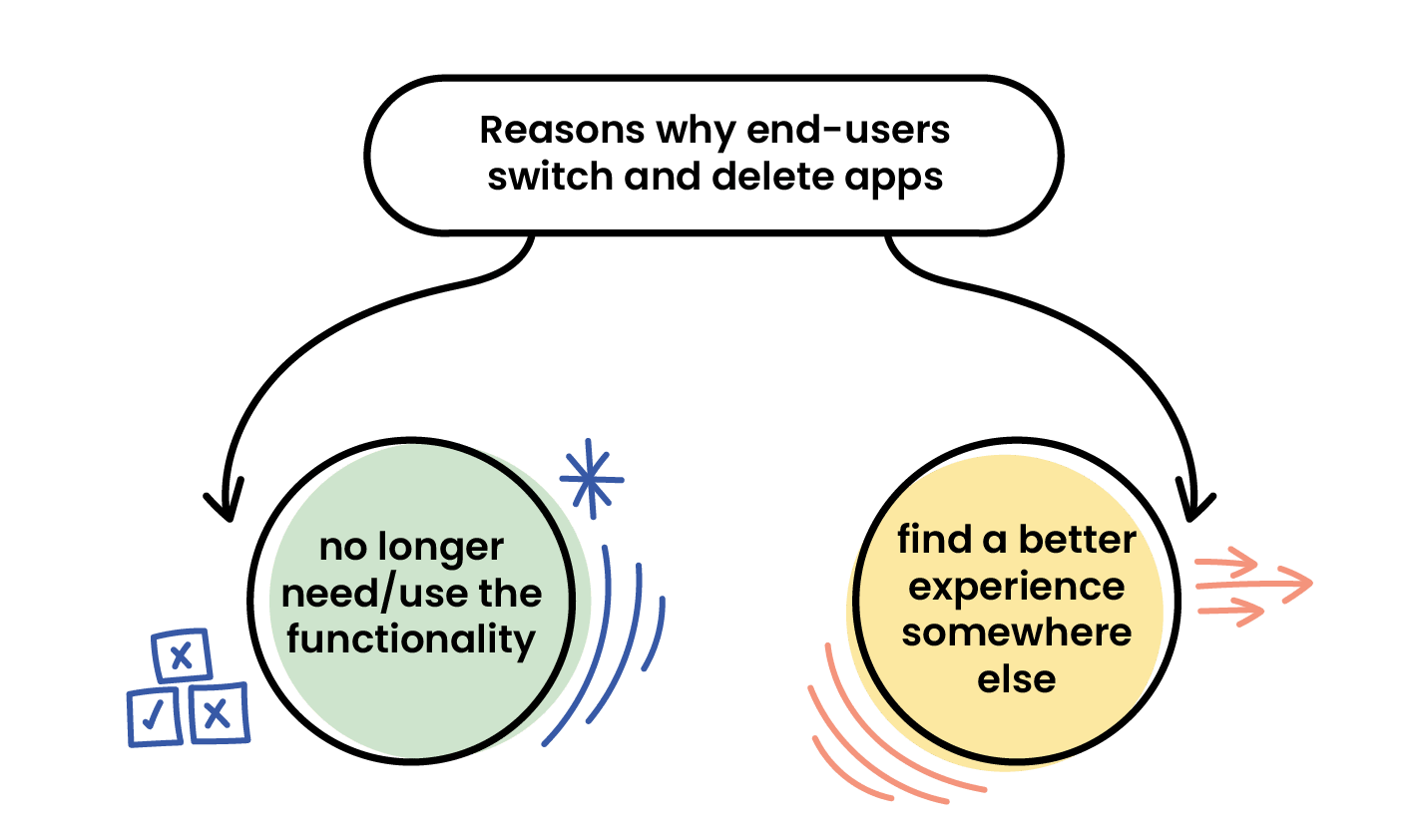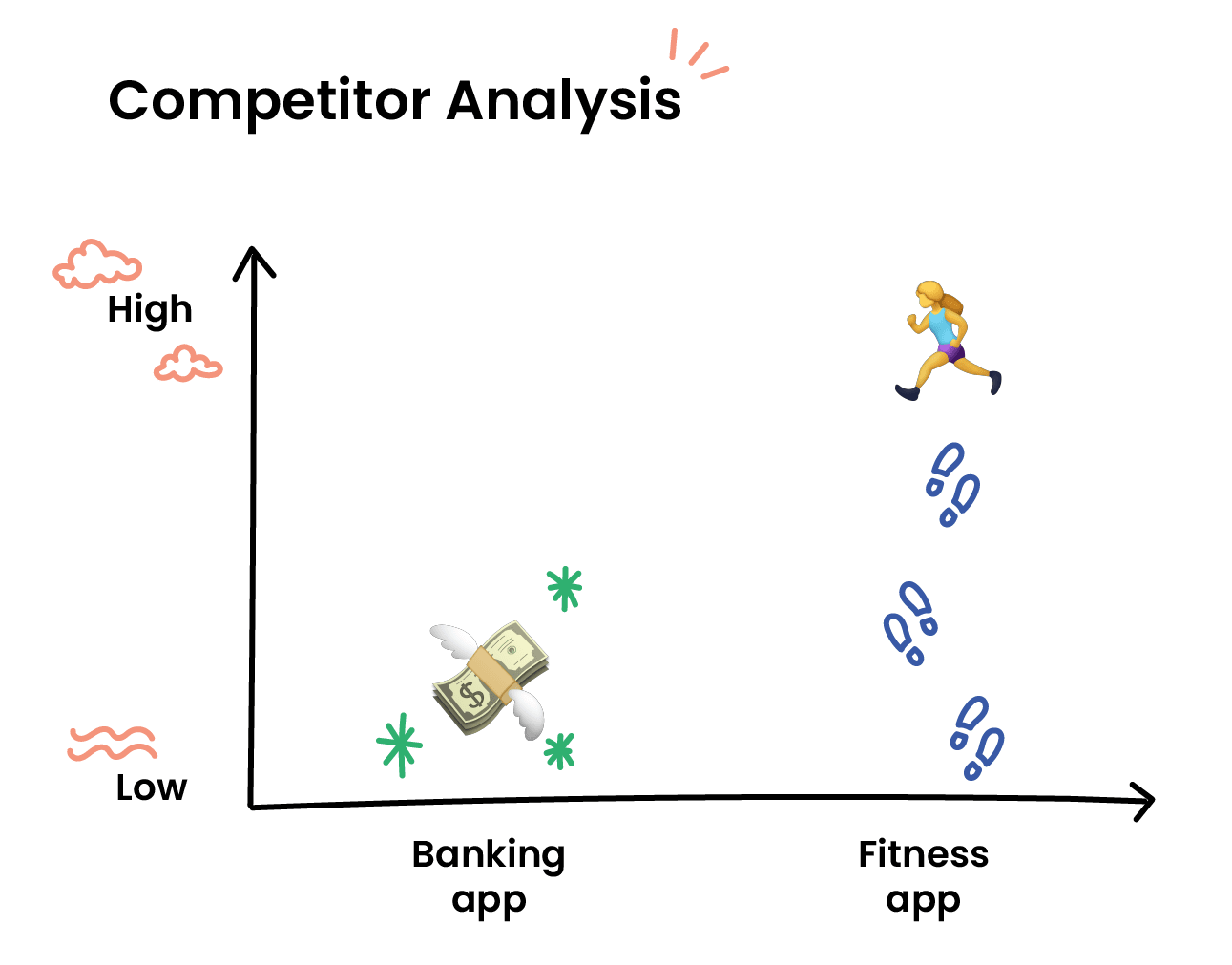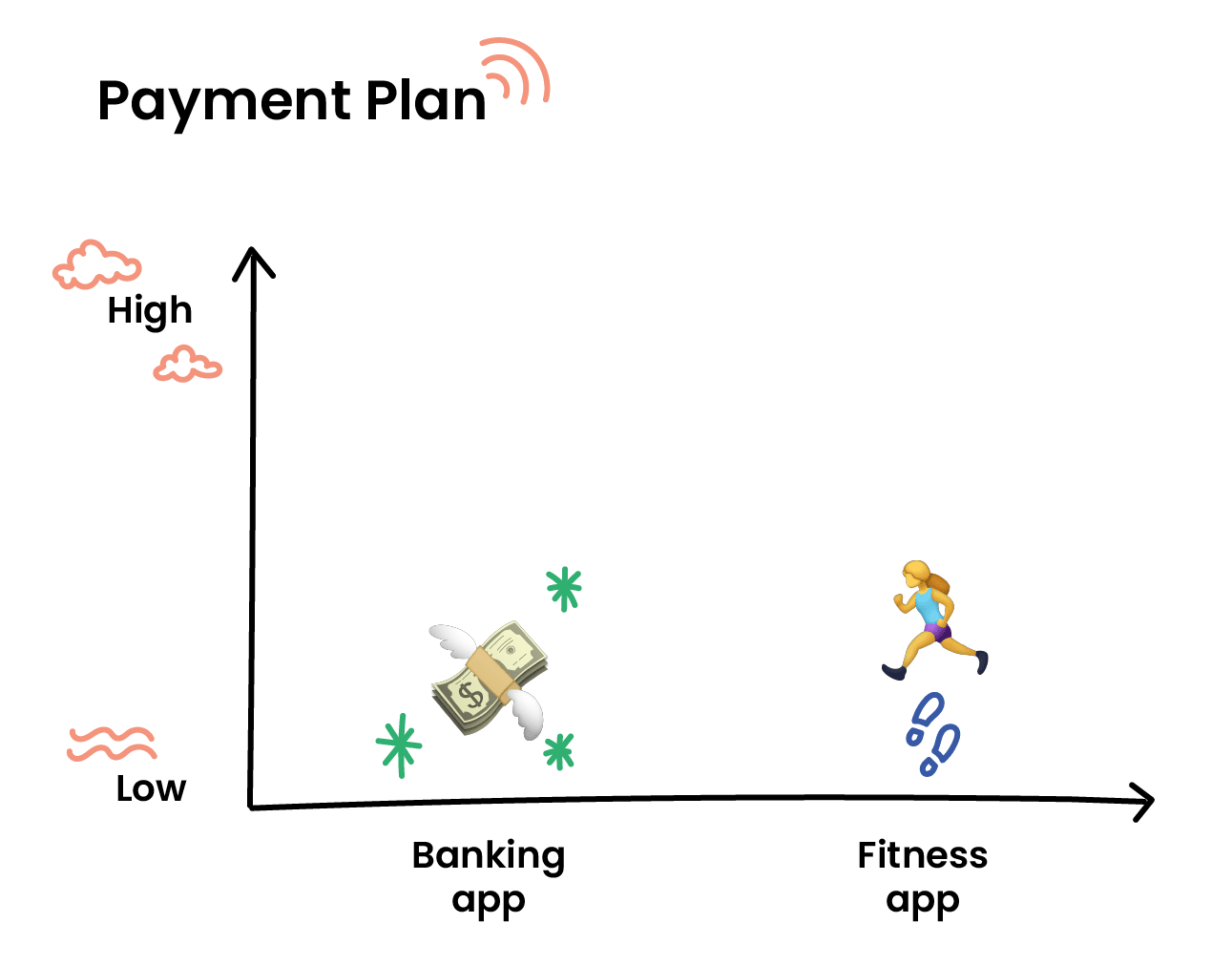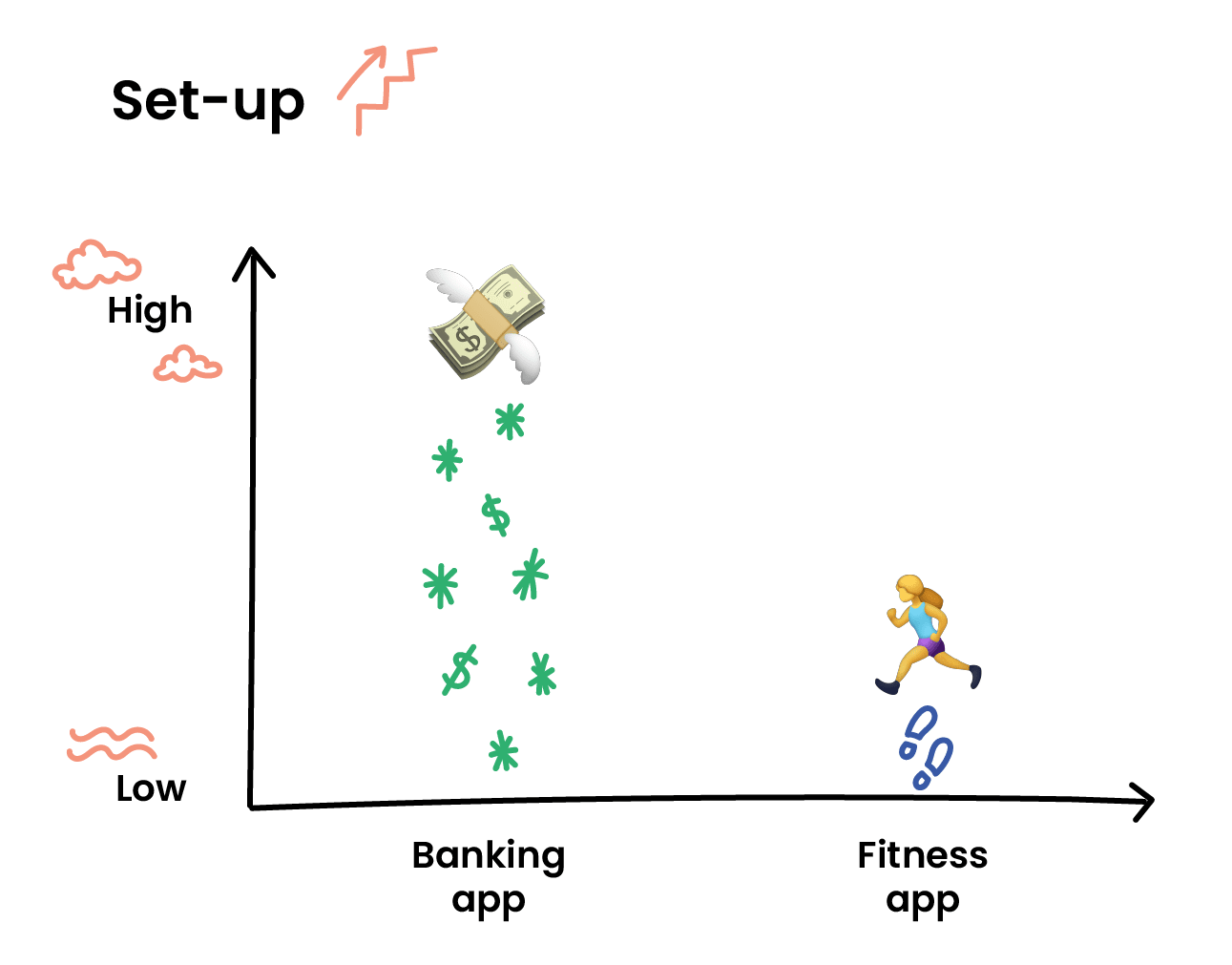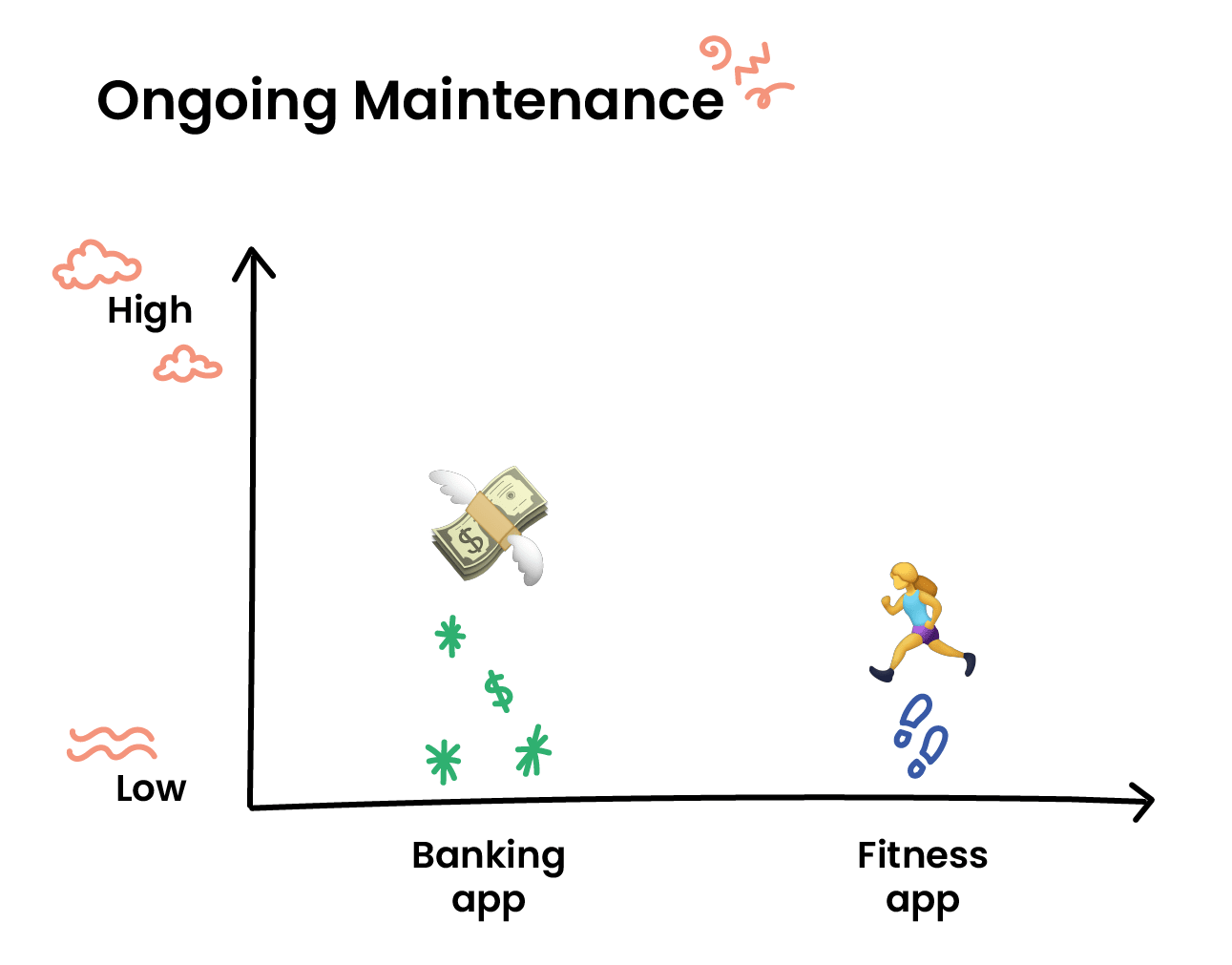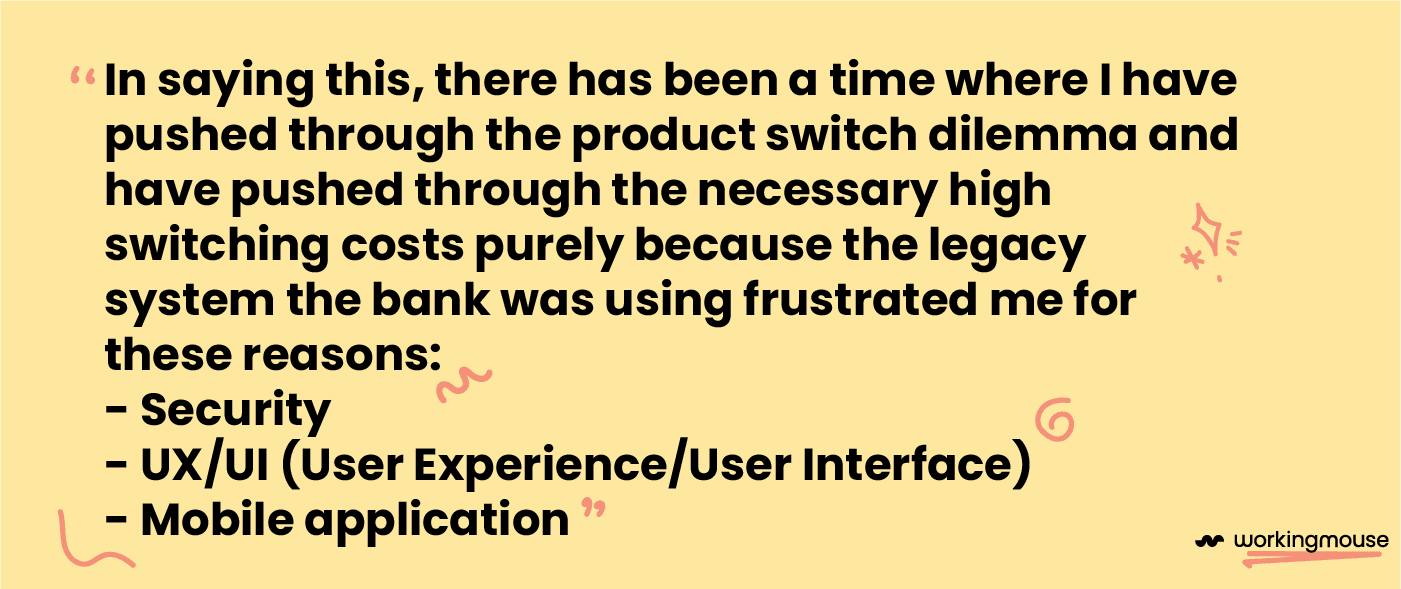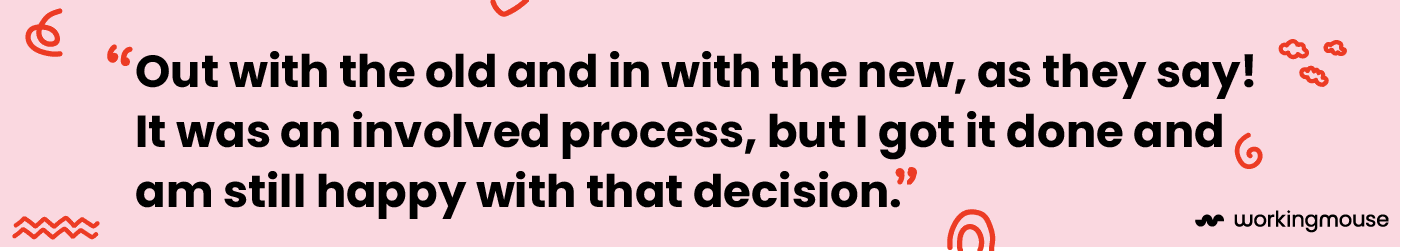Have you ever heard the word “clunky” used to describe an app?
Clunky, as a term, is kind of like “bug” - we don’t necessarily know where its software origins lie. But it is a recognised term in the industry that we all agree holds the same definition. For anyone thinking I have lost my marbles and have introduced bugs into this article on a whim, bugs (in software) are errors, faults or defects. They can be introduced in numerous ways and they range from pesky little annoying flickable bugs to huge poisonous attacking creatures!
Anyway, enough about bugs, let’s get back to clunky. The English language defines clunky as, heavy, old-fashioned and not-pretty. So, if we take that definition into the software space what we imagine is a dated and low functioning platform that has no consideration for current UX (user-experience) best practices.
An important part of this industry definition is the current UX aspect. User preferences change: colours or images are no longer trendy, shapes and lines do not fit within the norm and language styles are dated. These are all facets of the user experience that can make the app feel clunky or smooth sailing.
But, if this is a legacy system, then can we make the assumption that these end-users (and just to clarify an end-user who is the actual person who consumes the product [or application]) are just used to the application looking and functioning like that?
Honestly, yes and no. If the legacy system is something a company uses and can’t live without it, then yes, the end-users are going to become accustomed to its quirks and workarounds.
We are going to focus on when end-users find a better experience somewhere else and why they would change.
Go back to your Marketing 101 class, or even your first Microeconomics class when the concept of switching costs appeared. These are the physical, psychological and/or financial costs involved with switching a brand or product.
Let’s compare the switching costs between changing banks (e.g. your savings account) and a fitness app using 4 different measures.
1. Competitor Analysis
This is when we want to weigh up our options that are available to us in the market.
Banking App
Most savings accounts are relatively the same across all big 4 banks in terms of functionality and pricing
Fitness App
This is a saturated market, and the end-user might experience choice paralysis which can be quite effortful
2. Payment Plan
Next we want to research how each app is going to take our cash!
Banking App
Fees are debited straight from the account (if there are any fees at all)
Fitness App
Subscription based, direct debited through bank account details or card details
3. Set Up
So we have researched the best of the market and are happy with the payment plans, but now we need to set it up.
Banking App
Documents, IDs, employment history…the list goes on! All this to set up one account!
Direct debits. How many payments do you have linking back to the one account?
Payers. Friends who have your bank details saved to quickly transfer you cash – to be honest, keep the old one open because of this…there is no easy way around it.
Fitness App
Three letters, SSO. Single sign-on makes account creation a piece of cake! Create an account with your credentials from a highly recognised account (eg. Google, Facebook, iCloud, etc.)
4. Ongoing Maintenance
We have downloaded, set up and now it is time to use it! The maintenance of an application might be your make or break, it will come down to its features and functionality.
Banking App
Tracking spending and setting limits/goals requires some effort, but if the feature set of the app has that included, then I would deem this element low.
Fitness App
The user workflows of these applications are designed to do most of the “admin” work for you, so you can only tap into the necessary part – the workout!
As we can see from the above comparison table, there are many considerations needed in changing from one application to another. What is crucial here is how each individual end-user deems the priority of these aspects.
For example, you use a fitness app and have been using it for 6 months with no results, and are keen to try something new. Therefore, your priority on the High Switching Cost of competitor analysis is something you are willing to pay for.
On the other hand, if you don’t have all the necessary items accessible for setting up a new bank account, then weigh this up with the low level attributed to the competitor analysis, you might rethink that purchase.
These are my tipping-point reasons (and I’m sure I’m not alone); the reasons that change my decision-making process from a want to a need.
Let’s carry on with the banking app example below to dissect these reasons a bit further.
Security
Realistically, we trust the banks we deposit and save our money with to be secure. That makes sense, right? Well, the legacy system I was using for my old bank account did not seem secure. Sure, to pass Australian banking laws it needs prove that it is, and I am sure it did, but the system itself and the usability of it made me think otherwise.
It is normal that when an end-user heads to their banking website and wants to log on to internet banking from there, they are directed to another portal, window or tab. This was the case with my old bank account, but something that made me question this was the new window opened for the internet banking site had a different company’s logo on it!
Truth be told, they were doing a merger with another company – but that didn’t calm my nerves entirely. Migrating systems, especially in software, is a very delicate process, so my trust in their system started to decrease, rapidly.
This trust could have been strengthened through careful communication of the merging brands therefore managing my expectations.
UX/UI
I remember being exceedingly frustrated by this system, continuously, because I struggled to navigate through the workflows they had created. Unlike typical legacy systems, where things don’t change, their buttons, CTAs and information shuffled around all the time.
It shouldn’t take me twice as long every time to process a simple transfer.
As someone who works in Customer Success I can see how users are interacting with systems to recommend improvements where possible. Although, changes such as these were on a large scale and needed sufficient education to go alongside it, such as tooltips or app-cues that pin-point the changes and orient the end-user before they get frustrated.
Similar to strengthening the trust levels through education – changing elements of a system that disrupt the current workflow can create large amounts of disruption to the end-users needs to be handled carefully. Engagement practices go a long way to mitigate the risk of frustrated end-users.
Mobile App (or lack there-of)
Mobile banking apps have come a long way in the last 10 years, especially with regards to features and functionality. This was not the case for my old bank account, and as I was on the move between university, causal work, and the odd travel adventure, I needed my banking app to suit my lifestyle.
Yes, this was a few years ago – but when I could see the leaps and bounds the competitors were demonstrating in their functionality advancements, it was a no-brainer to switch.
I am just one end-user out there, and I know I mentioned that switching costs are mostly personal, but there are ways to mitigate the number of end-users switching because of a legacy system's limitations. These include:
MRR (or ARR) and Churn Rate
- MRR is your monthly recurring revenue and ARR is your annual recurring revenue. If your application is a subscription-based pricing model, these figures should continue to increase if you are continuing to hold onto your end-users (or customers).
- If not, the evidence will be in the churn rate. This is the rate to which end-users are leaving your application, usually on a month-to-month basis.
- Just in case you need a little more information on these terms, read my Software KPIs blog!
- Fun fact – this is a great case study of how acknowledging these figures is crucial to the growth of your business, and it centres around a very well-known legacy application, Salesforce!
Feedback
- That age old saying of “know your customer” really should be “listen to your customer”! How can you know them without listening to them?
- Listen to their frustrations, and continue to ask “why”? Why does this frustrate them?
- By actively listening, you may discover things that you were not aware of in your application.
Analytics
- Probably my favourite (and I am definitely biased!) because numbers don’t lie, but it’s also a huge part of my everyday job (hehe!!).
- Look into your analytics of your application (and if you do not have one…get one! but first check out this blog where I discuss my favourite analytics tools), understand the trends, the drop-offs and the range of end-users you are servicing.
These are my go-to 3 ways to audit your application and check if your legacy application is being switched out for the next best thing, or if your users are reluctantly sticking around because they feel like they have to. If you are feeling that these 3 points will not cover your application, head to our Legacy Modernisation page and download out e-book manual to help you get started.
It goes without saying, if you have no idea how to track your MRR (or ARR), churn rate or feedback that come from your analytics then reach out and chat to me or anyone in our team. You can get in contact with us here.