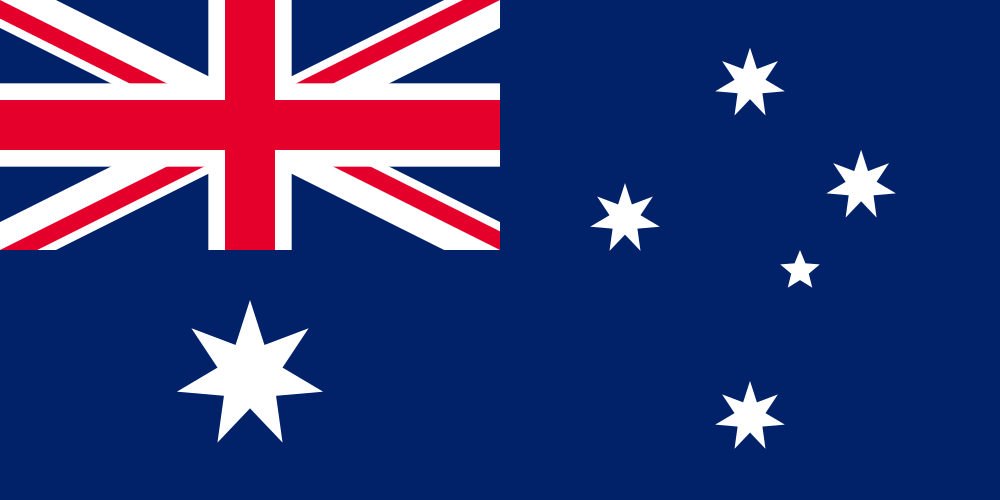How to Move From Excel to a Web Application
One of the more common challenges we encounter is clients needing to transition from Excel-based processes into scalable web applications. While some tools can facilitate this transition partially, the real key lies in understanding the entire process and ensuring that all custom features from the Excel model are translated effectively into a web environment.
Step 1: Reverse Engineer the Schema
When working with an existing Excel spreadsheet, there’s usually an implicit schema—entities and relationships that define how data is structured. For example, consider an inventory spreadsheet where each lawnmower is linked to a specific price. This represents a one-to-one relationship between the product and its price. Reverse engineering this schema is crucial for creating a scalable solution. By translating the logic behind the relationships into a formal database schema, we can leverage modern technology to handle the data more effectively (which we’ll explore in Step 3).
Step 2: Define the Scope
At first glance, it might seem like the scope of work is just replicating the Excel functionality in a web application. However, that’s rarely the case. Once
you transition to a web environment, new possibilities open up—such as integrating with third-party services, automating processes, and enhancing
security. The scope often expands as clients realise the potential of a web application, which is why it’s essential to hold a thorough scoping session to explore how the web app can leverage new capabilities.
In 2024, integration with AI tools and cloud-based services has become more common, which further expands the potential scope of the project.
Step 3: Leverage Modern Technology
Reverse engineering the schema allows us to leverage technology that can dramatically reduce development time. At WorkingMouse, we use Codebots technology to streamline the migration process. By feeding Codebots the database schema we created in Step 1, the bots can generate a foundational framework for the web application. This automation means developers can focus on building custom functionality rather than reinventing the wheel.
Codebots also enable us to incorporate behaviours—automated functionalities that mimic common operations—making the transition smoother and faster. By 2024, we’re seeing even more sophisticated bots and AI-driven development platforms, which further increase productivity.
Step 4: Add Custom Features and Integrations
This is where the real magic happens. Moving away from Excel allows us to build a much more flexible system. We can add integrations and custom features that Excel simply can’t handle. For instance, in a recent project, we connected pre-written Python calculations to a web API, eliminating a manual step in the client’s previous workflow. This resulted in real-time decision-making and faster processes.
In 2024, we are incorporating more APIs and cloud-based solutions, such as AI-driven analytics or workflow automation tools, which can provide enhanced decision-making power and greater process efficiencies.
Step 5: Scale the Solution
One of the primary benefits of migrating to a web application is scalability. In this context, scalability could mean different things for different businesses. For some, it’s about creating a user group that allows customers to interact with the system. For others, it’s about licensing the web application to generate revenue. In 2024, with advancements in cloud technologies like AWS and Microsoft Azure, scalability is even more seamless, allowing companies to easily expand their user base or functionality.
Centralising knowledge in a web application means that it no longer resides solely in the mind of the person who created the Excel sheet. This fosters collaboration and provides more robust business continuity.
Case Study: Migrating a Complex Design System to a Web Application
Let’s look at how this process plays out in practice. One of the more challenging projects I (Yianni Stergou) took on involved migrating a complex design system from Excel to a web application. The Excel spreadsheet was so large that it took three minutes just to open. On top of that, there were three separate spreadsheets working together to form the system.
After a thorough three-week scoping session, we reverse engineered the schema and consolidated the spreadsheets into a single, more efficient system. By introducing custom features such as API integrations, we managed to eliminate unnecessary steps in the workflow and significantly optimise the user experience.
Using Codebots, we created the basic framework in just one week, and the custom development of new features followed smoothly. Due to the efficiencies gained from our process and the capabilities of Codebots, we were two weeks ahead of schedule, allowing us to include additional ‘nice to have’ features in the first build.
The 2024 Outlook
The takeaway for businesses in 2024 is clear: migrating from Excel to a custom web application can vastly improve efficiency, scalability, and the overall potential of your system. With the right process in place, which balances fluidity and structure, you can take full advantage of modern technology to grow your business. If you’d like to discuss how this process could apply to your organisation, we’re offering free consultations with our development team.
The world of business software has evolved significantly, and there’s never been a better time to leave behind the constraints of Excel for the limitless possibilities of a tailored web application.




.png)