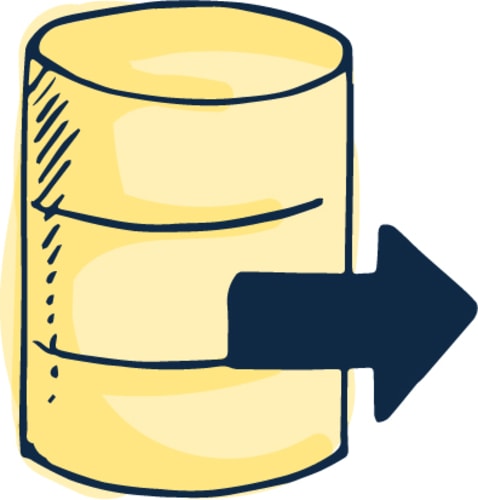According to IDC, worldwide spending on public cloud computing will increase from $67B in 2015 to $162B in 2020 attaining a 19% CAGR. Businesses are recognising that the future is cloud. Technology must be available on demand and provide real insights into business performance to deliver value. This is why we're seeing more organisations migrate to the cloud. To illustrate the impact a cloud migration can have, we've documented a past project with the Department of Defence.
What is cloud migration
Cloud migration is the process of moving an application's schema or data from a local application to the cloud. The time it takes to migrate to the cloud will vary depending on the organisations current legacy landscape. For example, migrating a single Access Database to the cloud may take one or two days, whereas migrating and consolidating twenty disparate legacy systems may take months.
There is no single right way to complete a cloud migration. At WorkingMouse we believe automation plays a pivotal role when migrating applications to the cloud. When performing multiple migrations as part of a digital transformation, the process can become repetitive and tedious.
An important point to note is that adding code on top of legacy systems compounds the true legacy problem. The necessary IP of the legacy system should be identified and the rest of the application should be deprecated. If left in play, it will add to the cost of maintenance.
How Codebots migrates to the cloud
Codebots is the proprietary technology used by WorkingMouse project teams. It was designed to automate a significant portion of a migration, allowing development resources to focus on the important tasks. Leo Mylonas, lead engineer of Codebots breaks down the legacy migration process when using a codebot (see video below).
A codebot can interpret a diagram of the application. Because of this, the first step in a cloud migration is to reverse engineer the legacy database into a model. The reason for starting with the legacy database is to ensure there is a data migration plan for data that will eventually be moved from the legacy to the cloud. The next step is to abstract the legacy application into a requirements backlog, schematic model and user interface. The codebots can understand the intent of the software based on these artefacts and write the majority of the new cloud application. Once the new cloud application is implemented, the data migration plan (explored at the beginning of the process) can be performed. This will migrate all current users and their data to the cloud. We've broken legacy migration down into six steps, check out our resources.
Benefits of cloud migration
By migrating to the cloud, your business can scale up at will. You're not confined by hardware restraints or the significant effort required to implement a small change across every device within an organisation. Cloud applications also allow you to accommodate a dispersed team. Because they are available on demand, they can be accessed anywhere at anytime. This is critical in a modern society where employees are looking for flexibility.
In our experience, the greatest benefit that can be derived from cloud migration is transparency. Too often, an organisation with disparate systems will have no idea of the total ROI of the department. To illustrate this, check out our case study on the Department of Defence.
The state of cloud migration
The state of cloud migration is varied. Some businesses have thrived in the digital era, turning traditionally long, manual processes into streamlined software. The reason it's so varied is because companies may begin a digital strategy without accounting for the ongoing commitment. Cloud migrations normally form part of a larger digital strategy. Digital strategies require ongoing modernisation and adaptation (depending on initial feedback from staff and users). For feedback on your digital strategy and how cloud migration can play a role, book a chat.